- Тип техники
- Бренд
Просмотр инструкции сd-чейнджера JVC KD-LH917, страница 32

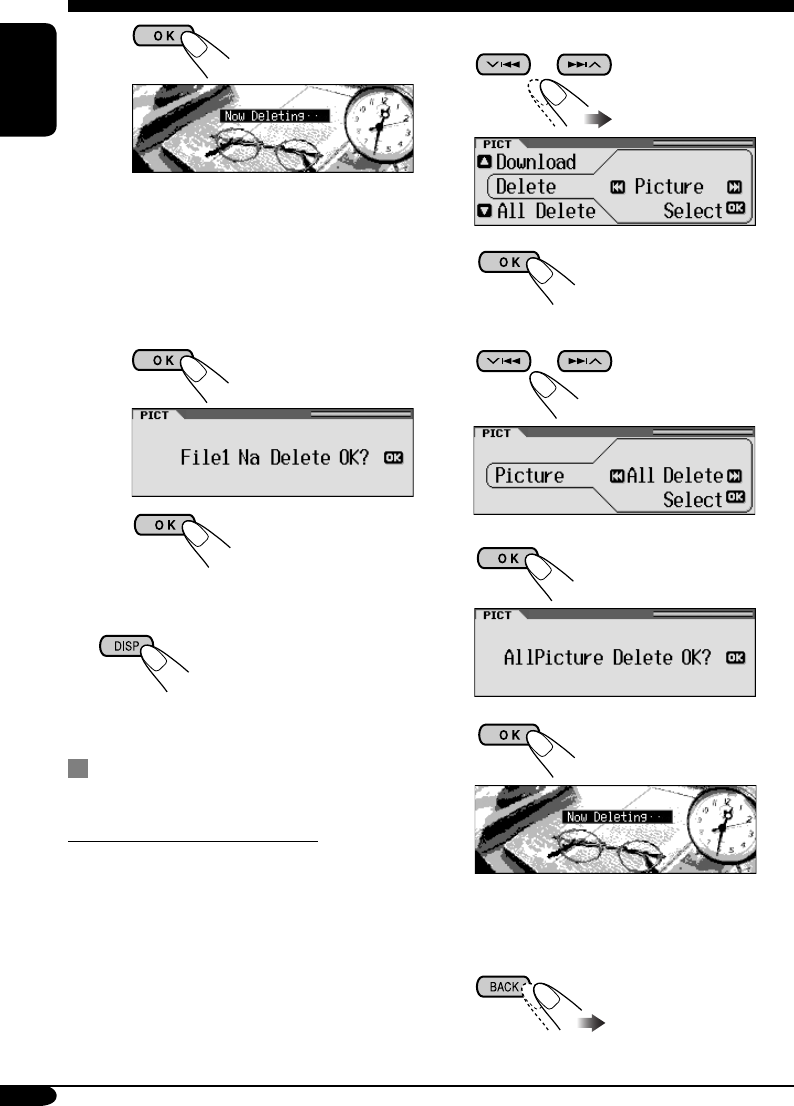
32
ENGLISH
3
• When a file is deleted, the File List
appears again.
4 Repeat step 2 to delete more
pictures.
• To delete the stored animation
1
2
5 Exit from the setting.
Deleting all the stored pictures and
animation
To delete all the stored pictures
1 In step ! on page 29, select “Delete.”
2 Select “Picture.”
3
4 Select “All Delete.”
5
6
• When all pictures are deleted, the PICT
menu appears again.
7 Exit from the setting.
Ваш отзыв будет первым



