- Тип техники
- Бренд
Просмотр инструкции сd-чейнджера JVC KD-G507, страница 22

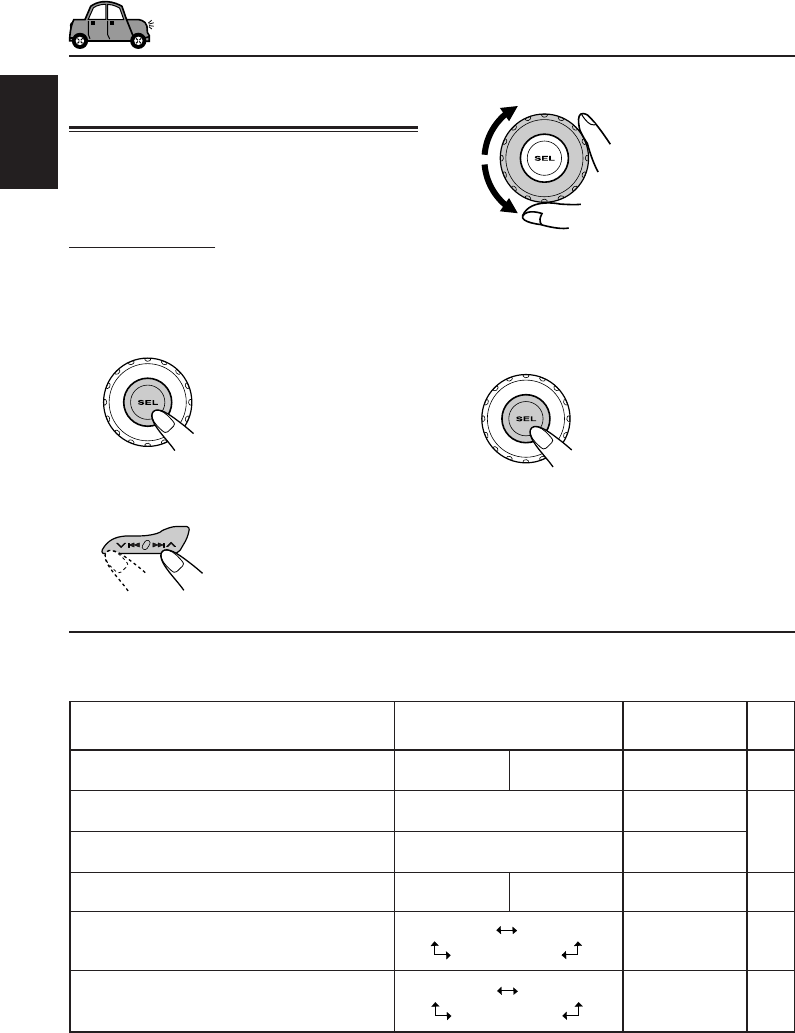
22
ENGLISH
Changing the general settings
(PSM)
You can change the items listed in the table
below and on page 23 by using the PSM
(Preferred Setting Mode) control.
Basic Procedure
1
Press and hold SEL (select) for more
than 2 seconds so that one of the
PSM items appears on the display.
(See below and page 23.)
2
Select the PSM item you want to
adjust.
3
Adjust the PSM item selected.
4
Repeat steps
2
and
3
to adjust the
other PSM items if necessary.
5
Finish the setting.
OTHER MAIN FUNCTIONS
0 — 23
00 — 59
0 (0:00)
7
DEMO Display demonstration
CLOCK H Hour adjustment
CLOCK M Minute adjustment
LEVEL Level display
DIMMER Dimmer mode
TEL Telephone muting
Preferred Setting Mode (PSM) items
• For detailed operations of each PSM items, refer to the pages listed in the table.
Indications Selectable values/items
Factory-preset See
settings page
DEMO ONDEMO OFF DEMO ON 6
00 (0:00)
23
AUTO
AUTO OFF
ON
23
OFF
OFF MUTING 1
MUTING 2
23
OFF ON ON
Ваш отзыв будет первым
Вопросы пользователей
Поиск:
по производителю
по типу техники
по модели
Сортировать:
по дате


c ответами



Посетитель_Wv55rf
06 марта 2023, Москва
What?





 0
0