- Тип техники
- Бренд
Просмотр инструкции сd-чейнджера JVC KD-DV6107, страница 30

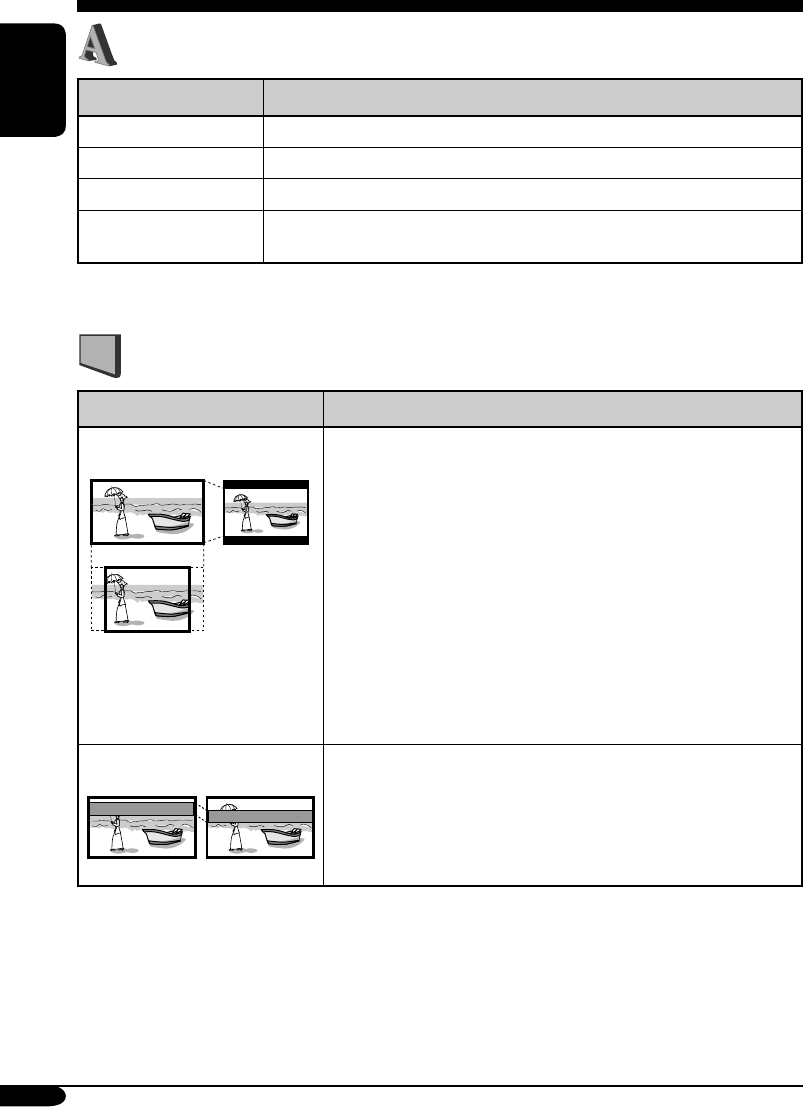
30
ENGLISH
LANGUAGE menu
Item Contents
MENU LANGUAGE
Select the initial disc menu language.
AUDIO LANGUAGE
Select the initial audio language.
SUBTITLE
Select the initial subtitle language or erase the subtitle (OFF).
ON SCREEN LANGUAGE
Select the language for the Setup menu and some indications shown on
the monitor.
• For the LANGUAGE settings, see also the language codes list on page 52.
PICTURE menu
Item Contents
MONITOR TYPE
Select the monitor type to watch a wide screen picture on your
monitor.
• 16:9 [MULTI]*
: Select this when the aspect ratio of your
monitor is 16:9.
• 4:3 [MULTI]*
LETTER BOX : Select this when the aspect
ratio of your monitor is 4:3. While viewing a wide screen
picture, the black bars appear on the top and the bottom of the
screen.
• 4:3 [MULTI]*
PAN SCAN : Select this when the aspect
ratio of your monitor is 4:3.
While viewing a wide screen picture, the black bars do not
appear; however, the left and right edges of the pictures will
not be shown on the screen.
* Select [MULTI] options for the multi-color system TVs.
OSD POSITION
Select the on-screen bar position on the monitor.
• 1 : Higher position
• 2 : Lower position
16:9 4:3 LETTER BOX
4:3 PAN SCAN
Position 1
Position 2
Ваш отзыв будет первым



