- Тип техники
- Бренд
Просмотр инструкции ресивера и усилителя JVC KS-FX840R, страница 23

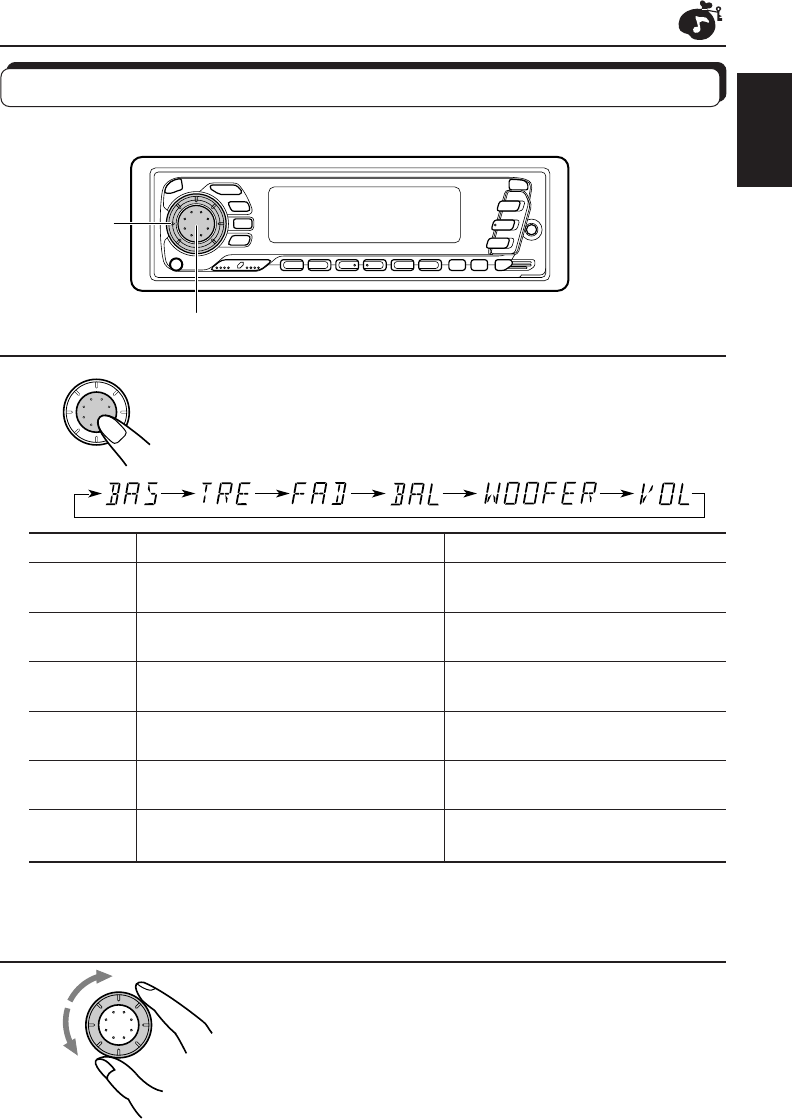
ENGLISH
23
Adjusting the sound
You can adjust the sound characteristics to your preference.
2
1
SEL
SEL
1
Select the item you want to adjust.
Indication To do: Range
BAS Adjust the bass –06 (min.) — +06 (max.)
(Bass)
TRE Adjust the treble –06 (min.) — +06 (max.)
(Treble)
FAD Adjust the front and rear speaker R06 (rear only) — F06 (front only)
(Fader)* balance
BAL Adjust the left and right speaker L06 (left only) — R06 (right only)
(Balance) balance
WOOFER** Adjust the subwoofer 0 (min.) — 8 (max.)
(Subwoofer)
VOL Adjust the volume 00 (min.) — 50 (max.)
(Volume)
Note:
* If you are using a two-speaker system, set the fader level to “00.”
** ONLY FOR KS-FX940R.
2
Adjust the level.
Note:
Normally the control dial works as the volume control. So you do
not have to select “VOL” to adjust the volume level.
**
Ваш отзыв будет первым



