- Тип техники
- Бренд
Просмотр инструкции ресивера и усилителя JVC KS-F525, страница 25

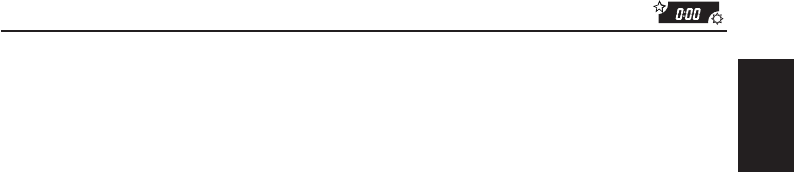
25
ENGLISH
To select the telephone muting – TEL
This mode is used when a cellular phone system is
connected. Depending on the phone system used,
select either “MUTING 1” or “MUTING 2, ” whichev er
mutes the sounds from this unit.
When shipped from the factory, this mode is
deactivated.
• MUTING 1: Select this if this setting can mute
the sounds.
• MUTING 2: Select this if this setting can mute
the sounds.
• OFF: Cancels the telephone muting.
To select the external component to use
– EXT IN (only for KS-FX725R)
You can connect the external component to the CD
changer jack on the rear using the Line Input Adaptor
KS-U57 (not supplied).
To use the external component as the playback
source through this unit, you need to select which
component – CD changer or external component –
to use.
When shipped from the factory, CD changer is
selected as the external component.
• LINE IN: To use the external component other
than CD changer.
• CHANGER: To use the CD changer.
Note:
For connecting the Line Input Adaptor KS-U57 and the
external component, refer to the Installation/Connection
Manual (separate volume).
To cancel Advanced SCM – SCM LINK
You can cancel the Advanced SCM (Sound Control
Memory), and unlink the sound modes and the
playback sources.
When shipped from the factory, a different sound
mode can be stored in memory f or each source so
that you can change the sound modes simply by
changing the sources.
• LINK ON: Advanced SCM (different sound
modes for different sources).
• LINK OFF: Conventional SCM (one sound
mode for all sources).
To select the changer display – CH DISP
(only for KS-FX725R)
You can change the initial indication on the display
either to disc number or to elapsed playing time, while
using the CD changer.
When shipped from the f actory, “DISC” is selected.
• DISC: Shows the disc number and track
number.
• TIME: Shows the elapsed playing time.
To select the level meter – LEVEL
You can select the level displa y according to y our
preference .
When shipped from the factory, “AUDIO 2” is
selected.
• AUDIO 1:
Le vel meter illuminates from bottom
to top.
• AUDIO 2:
Alternates level meter (moves from
bottom to top) and illumination
display.
• OFF:
Erases the audio level indicator.
Ваш отзыв будет первым



