- Тип техники
- Бренд
Просмотр инструкции жк телевизора Supra STV-LC40T910FL, страница 8
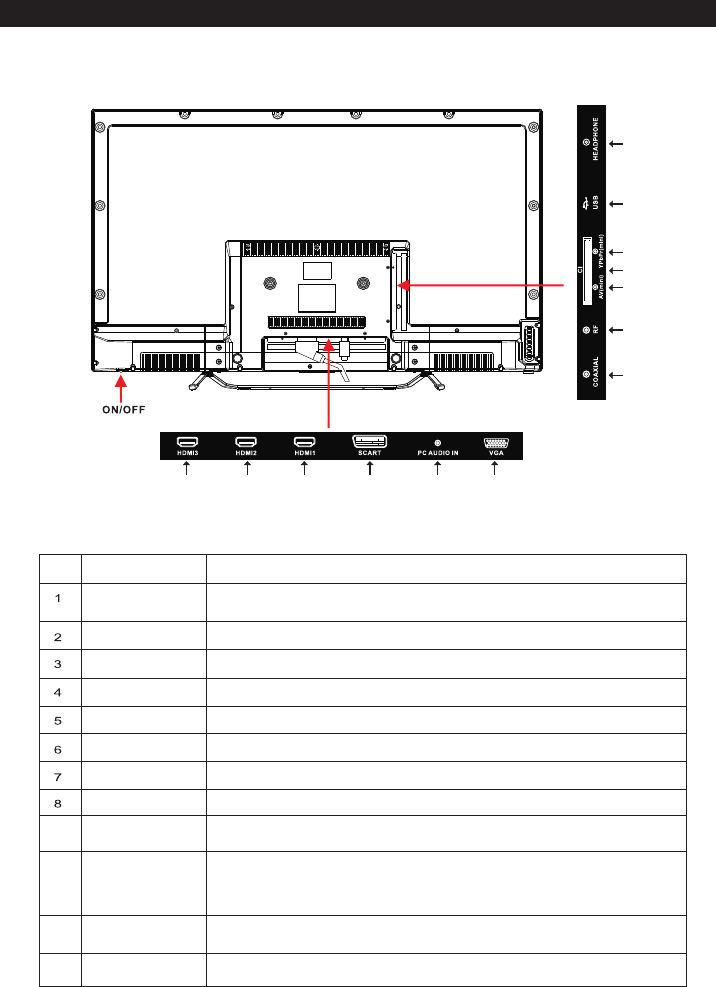
7
Overview (Controls and Connections)
Rear Panel
VGA
HDMI
YPbPr
PC AUDIO IN
HEADPHONE
RF
USB
The Multi-Media files will be played, when the memory storage
is connected to the USB slot on the rear side of the TV.
(Supports only PHOTO&MUSIC&MOVE file formats)
Connect to antenna or to wall plate antenna connection.
Audio output to headphones.
Connect PC audio output of your personal computer.
Connect composite Video output of your AV devices here.
Connect the PC VGA signal output of your personal computer.
High Definition Multimedia Interface for digital video and audio
connection to HDMI enabled devices.
Description
NameNo.
9
10
SCART
Connecting for SCART signal.
CI
11
Used to insert the CI card.
COAXIAL
Connect the SPDIF receiver.
AV IN
Audio/video input interface.
3
5
421
6 7
1 1
8 9 10 11
12
ON/OFF
Turn on or off TV set.
12
Ваш отзыв будет первым



