- Тип техники
- Бренд
Просмотр инструкции жк телевизора Supra STV-LC40T900FL, страница 19
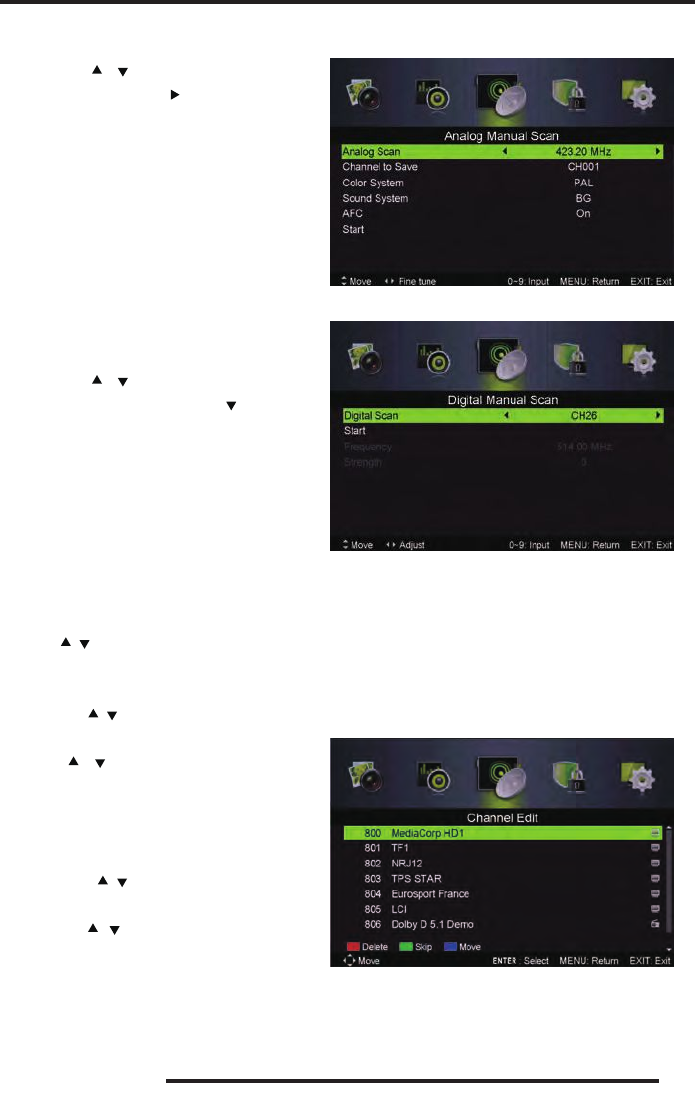
19
2.Analog Manual Scan
Press “ / ” button to select “Manual
scan” and press the “
” button to Analog
manual scan.
Press “MENU” button to return the
previous menu. Press “EXIT” button to exit
the menu.
3
.Digital Manual Tuning
Press “ / ” button to select “Diigital
Manual Scan” and press the “
” button to
start.
Press “MENU” button to return the
previous menu.
Press “EXIT ” button to exit the menu.
4. Channel Edit
Press “ / ” button to select “Channel Edit” and press the “ENTER” button to enter.
a. DELETE
Press “ / ” button to select the program and press “RED” button once to delete the program.
b. SKIP
Press “ / ” button to select the channel
which you want to skip and press the
“GREEN” button to skip . Press “GREEN”
button again to cancel the setting.
c. MOVE
Press “ / ” button to select the channel
and press the “BLUE” button to move . Then
press the “
/ ” button to select the channel
with which you want to move. Press “BLUE”
button again to confirm.
OSD basic adjustment
Ваш отзыв будет первым



