- Тип техники
- Бренд
Просмотр инструкции жк телевизора Supra STV-LC32T900WL, страница 20
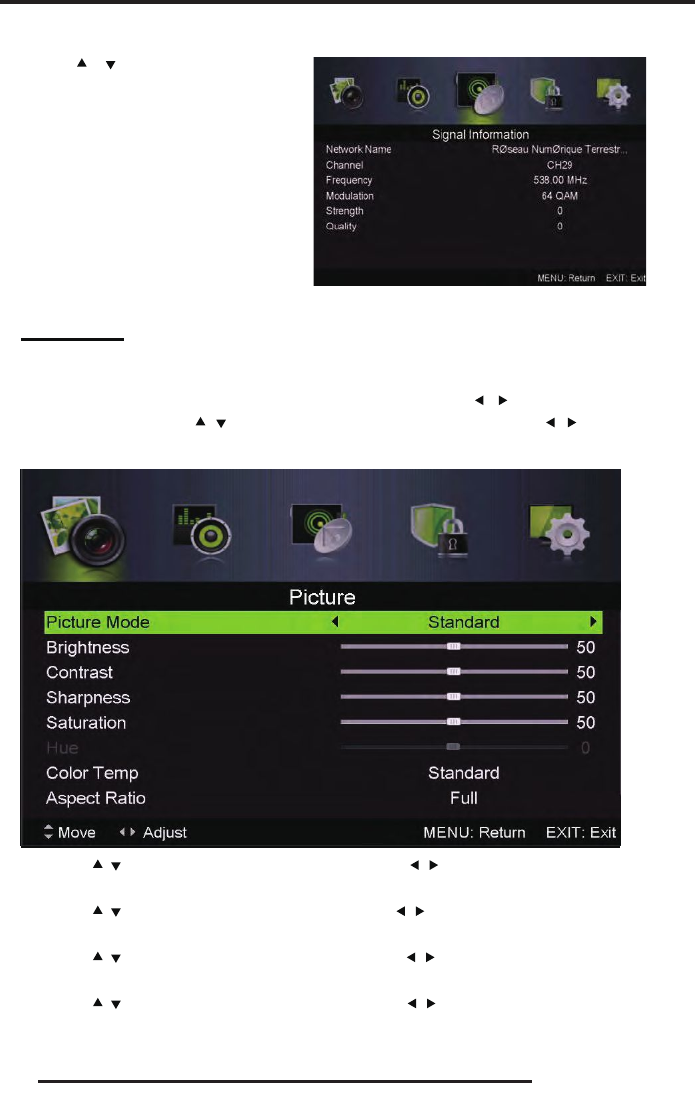
20
OSD basic adjustment
5. Signal information (only use in DTV)
Press “ / ” button to select “Signa
l
information” and press the “ENTER
”
button . Press “MENU” button to return th
e
previous menu. Press “EXIT” button to exi
t
the menu.
PICTURE
You can select the type of picture, which best corresponds to your viewing.
Press the “MENU” button to enter the OSD menu. Then press “
/ ” button to select the
“PICTURE” menu. Press “
/ ” button to select “Picture Mode” and press the “ / ” button to
select.
1. Press “ / ” button to select “Brightness” and press the “ / ” button to enter brightness
adjustment menu to adjust brightness.
2. Press “
/ ” button to select “Contrast” and press the “ / ” button to enter contrast
adjustment menu to adjust contrast.
3. Press “
/ ” button to select “Sharpness” and press the “ / ” button to enter sharpness
adjustment menu to adjust sharpness.
4. Press “
/ ” button to select “Saturation” and press the “ / ” button to enter Saturation
adjustment menu to adjust saturation.
Ваш отзыв будет первым



