- Тип техники
- Бренд
Просмотр инструкции материнской платы Gigabyte GA MA770T UD3 rev 1 5, страница 79

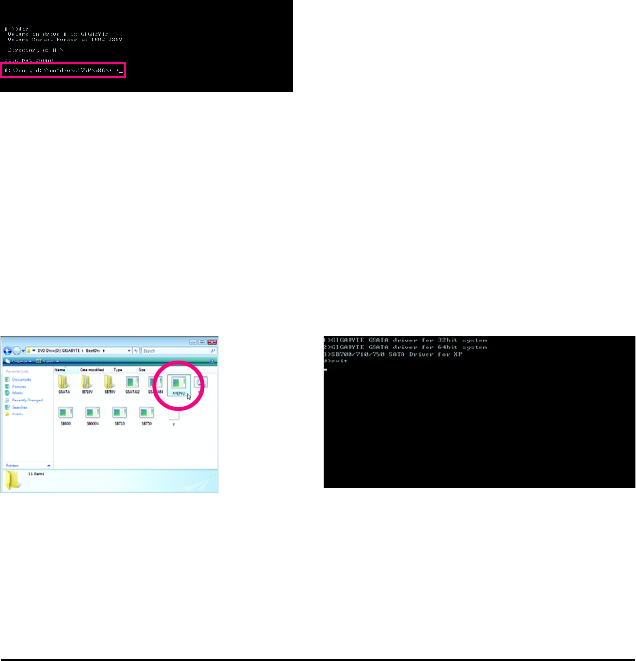
Appendix- 79 -
In Windows mode:
Steps:
1: Use an alternative system and insert the motherboard driver disk.
2: From your optical drive folder, double click the Menu.exe file in the BootDrv folder (Figure 2). A
Command Prompt window will open similar to that in Figure 3.
3: Insert the blank formatted disk. Select the controller driver by pressing the corresponding letter from
the menu. For example, from the menu in Figure 3, select 3) SB700/710/750 SATA Driver for XP
for operating system.
Your system will then automatically copy the driver files to the floppy disk. Press any key to exit when
finished.
5-1-2 Making a SATA RAID/AHCI Driver Diskette for Windows XP
(Required for AHCI and RAID Mode)
To successfully install operating system onto SA TA hard drive(s) that is/are configured to RAID/AHCI
mode, you need to install the SATA controller driver during the OS installation. Without the driver, the hard
drive may not be recognized during the W indows setup process. First of all, copy the driver for the SA TA
controller from the motherboard driver disk to a floppy disk. For installing Windows Vista, you also can
copy the SATA controller driver from the motherboard driver disk to a USB flash drive. See the instructions
below about how to copy the driver in MS-DOS and Windows mode.
In MS-DOS mode:
Prepare a startup disk that has CD-ROM support and a blank formatted floppy disk.
Steps:
1: Boot from the startup disk.
2: Remove the startup disk and insert the prepared floppy disk and the motherboard driver disk (here we
assume that the drive letter for your optical drive is D:\).
3: At the A:\> prompt, type the following command. Press <Enter> after the command (Figure 1):
(Note)
A:\>copy d:\bootdrv\sb750\x86\*.*
Figure 1
Figure 2
Figure 3
(Note) Change the directory from \x86 to \x64 if you wish to copy the Windows 64-bit driver.
Ваш отзыв будет первым



