- Тип техники
- Бренд
Просмотр инструкции материнской платы Gigabyte GA 880GMA UD2H rev 2, страница 42

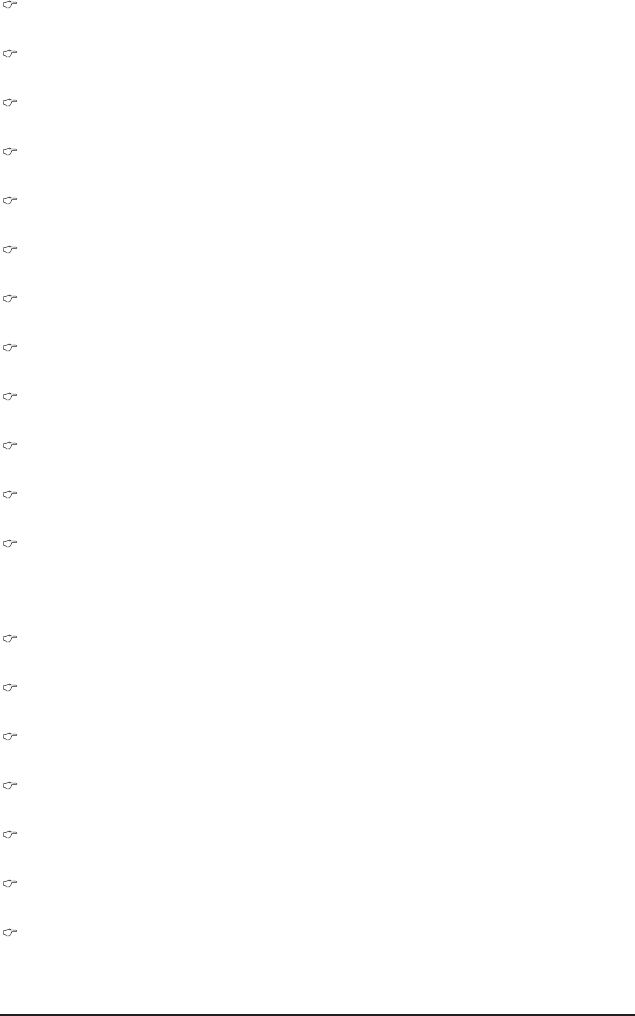
BIOS Setup - 42 -
Row Precharge Time
Options are: Auto (default), 5T~12T.
Minimum RAS Active Time
Options are: Auto (default), 15T~30T.
1T/2T Command Timing
Options are: Auto (default), 1T, 2T.
TwTr Command Delay
Options are: Auto (default), 4T~7T.
Trfc0 for DIMM1
Options are: Auto (default), 90ns, 110ns, 160ns, 300ns, 350ns.
Trfc2 for DIMM2
Options are: Auto (default), 90ns, 110ns, 160ns, 300ns, 350ns.
Trfc1 for DIMM3
Options are: Auto (default), 90ns, 110ns, 160ns, 300ns, 350ns.
Trfc3 for DIMM4
Options are: Auto (default), 90ns, 110ns, 160ns, 300ns, 350ns.
Write Recovery Time
Options are: Auto (default), 5T~8T, 10T, 12T.
Precharge Time
Options are: Auto (default), 4T~7T.
Row Cycle Time
Options are: Auto (default), 11T~42T.
RAS to RAS Delay
Options are: Auto (default), 4T~7T.
**
DCTs Drive Strength
**
ProcOdt(ohms)
Options are: Auto (default), 240 ohms, 120 ohms, 60 ohms.
DQS Drive Strength
Options are: Auto (default), 0.75x, 1.0x, 1.25x, 1.5x.
Data Drive Strength
Options are: Auto (default), 0.75x, 1.0x, 1.25x, 1.5x.
MEMCLK Drive Strength
Options are: Auto (default), 0.75x, 1.0x, 1.25x, 1.5x.
Addr/Cmd Drive Strength
Options are: Auto (default), 1.0x, 1.25x, 1.5x, 2.0x.
CS/ODT Drive Strength
Options are: Auto (default), 1.0x, 1.25x, 1.5x, 2.0x.
CKE Drive Strength
Options are: Auto (default), 1.0x, 1.25x, 1.5x, 2.0x.
Ваш отзыв будет первым



