- Тип техники
- Бренд
Просмотр инструкции материнской платы Gigabyte GA 945GCM S2L, страница 68

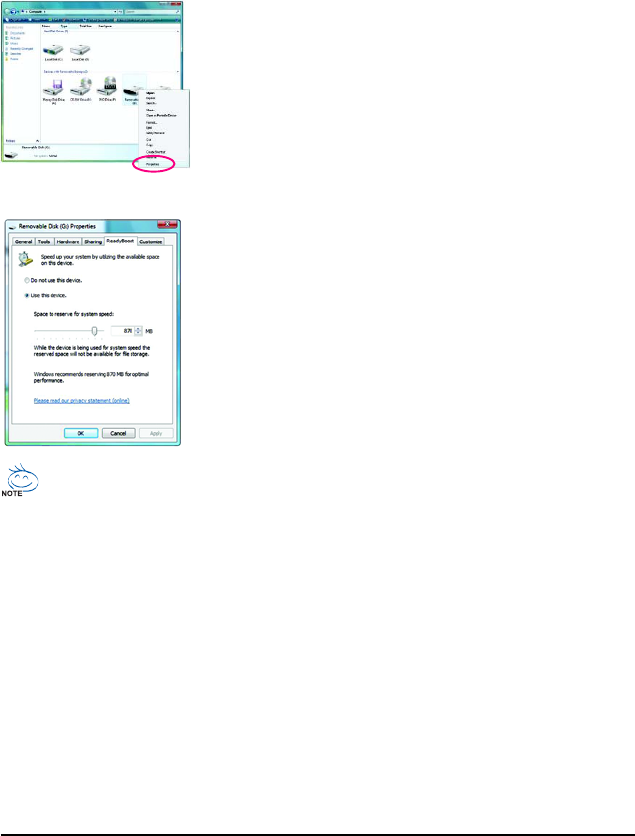
GA-945GCM-S2L/S2C Motherboard - 68 -
4-4 Windows Vista ReadyBoost
Windows ReadyBoost allows you to use flash memory on a Windows Vista certified USB flash drive
to boost your computer's performance. You may enable ReadyBoost and allocate part of your USB
flash drive's memory to speed up your computer.
Follow the steps below to enable the ReadyBoost function:
Step 1:
Go to Computer. Right-click on the USB flash drive icon and choose
Properties.
Step 2:
In the ReadyBoost tab, select Use this device. Under Space to
reserve for system speed, set the amount of memory space to use
for ReadyBoost using the slider or spin box. Click Apply and then OK
to turn on ReadyBoost.
• The USB flash drive must have at least 256 MB of space.
• The recommended amount of memory to use for ReadyBoost acceleration is one to three
times the amount of RAM installed in your computer.
Ваш отзыв будет первым
Вопросы пользователей
Поиск:
по производителю
по типу техники
по модели
Сортировать:
по дате


c ответами



Гость
26 июня 2018, Тула
как отключить питание usb на выключенном компьютере





 0
0