- Тип техники
- Бренд
Просмотр инструкции материнской платы Gigabyte GA 945GCM S2C, страница 39

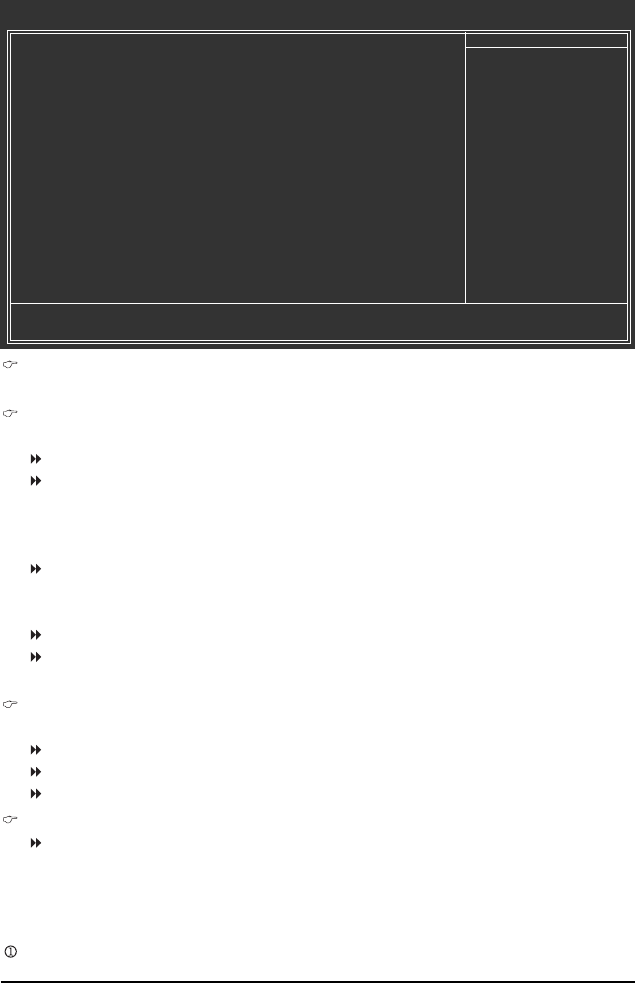
- 39 - BIOS Setup
2 - 5 Integrated Peripherals
CMOS Setup Utility-Copyright (C) 1984-2007 Award Software
Integrated Peripherals
On-Chip Primary PCI IDE [Enabled]
On-Chip SATA Mode [Auto]
x PATA IDE Set to Ch.0 Master/Slave
SATA Port 0/2 Set to Ch.2 Master/Slave
SATA Port 1/3 Set to Ch.3 Master/Slave
USB Controller [Enabled]
USB 2.0 Controller [Enabled]
USB Keyboard Support [Disabled]
USB Mouse Support [Disabled]
Legacy USB storage detect [Enabled]
Azalia Codec [Auto]
Onboard H/W LAN [Enabled]
` SMART LAN1 [Press Enter]
Onboard LAN Boot ROM [Disabled]
Onboard Serial Port 1 [3F8/IRQ4]
Onboard Parallel Port [378/IRQ7]
Parallel Port Mode [SPP]
x ECP Mode Use DMA 3
KLJI: Move Enter: Select +/-/PU/PD: Value F10: Save ESC: Exit F1: General Help
F5: Previous Values F6: Fail-Safe Defaults F7: Optimized Defaults
Item Help
Menu Level`
On-Chip Primary PCI IDE
Enables or disables the first integrated IDE controller. (Default: Enabled)
On-Chip SATA Mode
Configures the integrated SATA controller.
Disabled Disables the integrated SATA controller.
Auto Lets BIOS set SATA devices to Combined or Enhanced mode.
If your onboard SATA controller is automatically configured to Combined
mode, you can manually re-configure it to Enhanced mode as needed.
(Default)
Combined Sets all SATA devices to operate in PATA mode. Combined allows a
maximum of 4 ATA devices to be used simultaneously: two PATA devices
plus two SATA devices.
Enhanced Sets all SATA devices to operate in SATA mode.
Non-Combined Sets all SATA devices to operate in PATA mode and disables the integrated
IDE controller.
PATA IDE Set to
This item is configurable only if the On-Chip SATA Mode is set to Combined.
Ch.0 Master/Slave Sets the IDE channels to Ch. 0 Master/Slave. (Default)
Ch.1 Master/Slave Sets the IDE channels to Ch. 1 Master/Slave.
Disabled Disables the integrated IDE controller when Non-Combined is selected.
SATA Port 0/2 Set to
This value is dependent on the On-Chip SATA Mode and PATA IDE Set to settings.
When PATA IDE Set to is configured to Ch. 1 Master/Slave, this option will be automatically set
to Ch. 0 Master/Slave.
Only for GA-945GCM-S2L.
Ваш отзыв будет первым



