- Тип техники
- Бренд
Просмотр инструкции материнской платы Gigabyte GA EX58 UD5P rev 1 0, страница 100

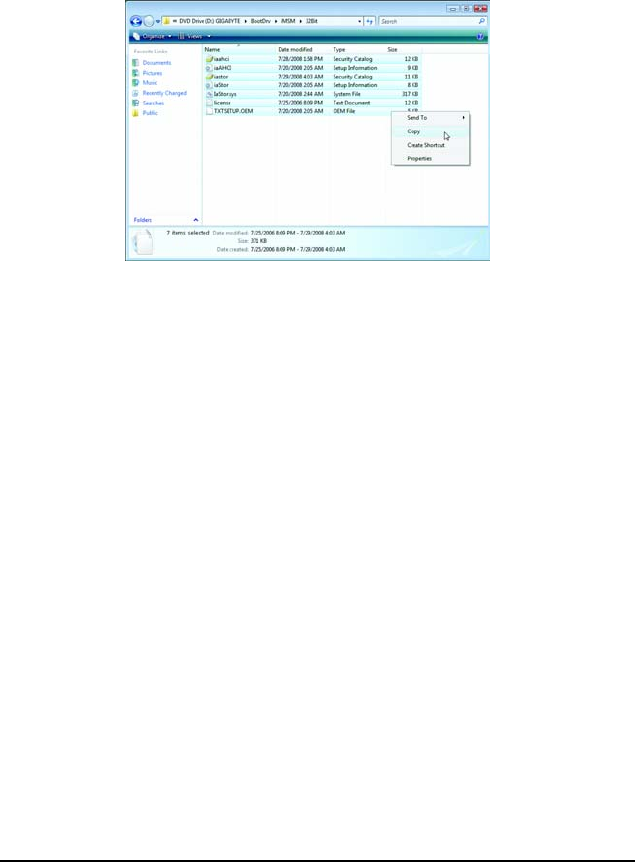
GA-EX58-UD5P/UD5 Motherboard - 100 -
Copying the SATA RAID/AHCI driver from the motherboard driver disk to a USB flash drive
On an alternative system, copy the SATA RAID/AHCI driver to your USB flash drive from the motherboard
driver disk. For example, to install the Windows Vista 32-bit operating system
(Note)
onto hard drives
connected to the ICH10R SA TA controller, copy all of the files (Figure 4) located in the
BootDrv\iMSM\32Bit directory in the motherboard driver disk to your USB flash drive.
(Note) To install the Windows V ista 64-bit operating system, please copy the files in the
BootDrv\iMSM\64Bit directory
Figure 4
Ваш отзыв будет первым



