- Тип техники
- Бренд
Просмотр инструкции материнской платы Gigabyte GA 8IG1000MT, страница 19

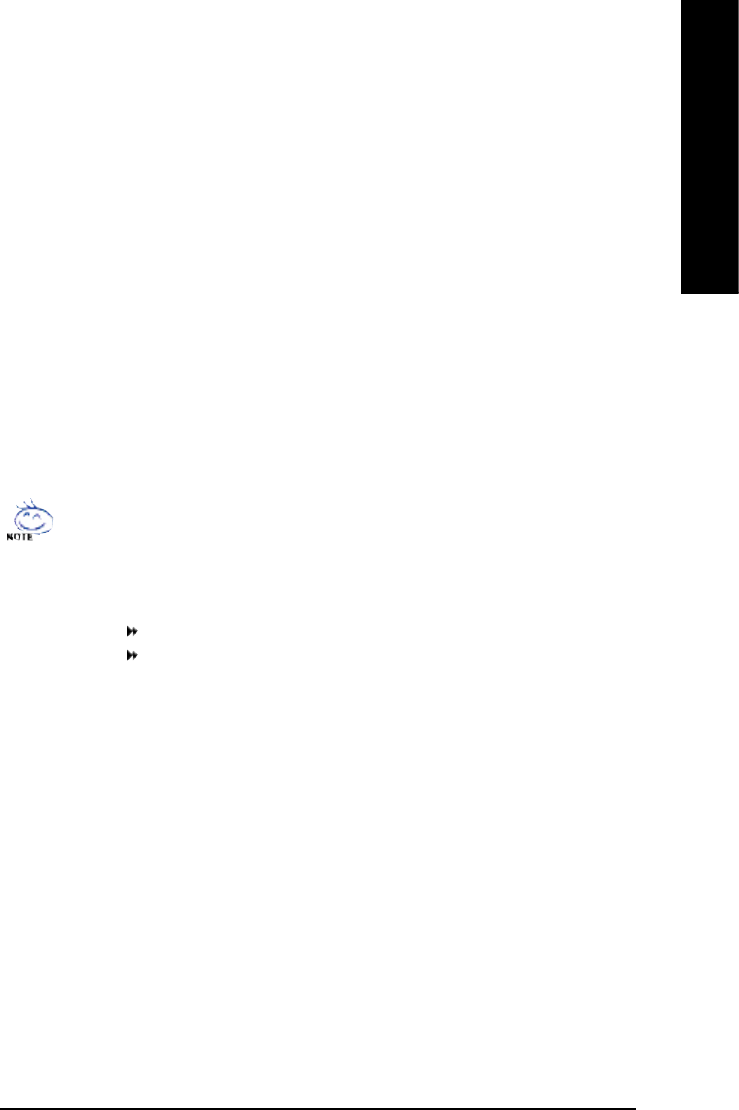
- 15 - Hardware Installation Process
English
1. When one DDR m em ory module is installed, the Dual Channel Technology will not
operate. It will only work as Single Channel.
2. The Dual Channel Technology will operate when two DDR m emory m odules are
installed. (Please note that the two DDR memory modules must be the same memory
size and type.)
Dual Channel DDR:
GA-8IG1000MT supports Dual Channel Technology.
When Dual Channel Technology is activated, the bandwidth of memory bus will be double
the original one, with the fastest speed at 6.4GB/s DDR400.
GA-8IG1000M T includes two DIM M slots, and each Channel has 1 DIMM as following:
Channel A : DIM M 1
Channel B : DIM M 2
DDR Introduction
Established on the existing SDRAM industry infrastructure, DDR (Double Data Rate) m emory is a
high performance and cost-effective solution that allows easy adoption for memory vendors, OEMs
and system integrators.
DDR memory is a sensible evolutionary solution for the PC industry that builds on the existing
SDRAM infrastructure, yet makes awesome advances in solving the system performance bottleneck
by doubling the memory bandwidth. DDR SDRAM will offer a superior solution and m igration path from
existing SDRAM designs due to its availability, pricing and overall m arket support. PC2100 DDR
mem ory (DDR266) doubles the data rate through reading and writing at both the rising and falling edge
of the clock, achieving data bandwidth 2X greater than PC133 when running with the sam e DRAM
clock frequency. With peak bandwidth of 2.664GB per second, DDR mem ory enables system OEMs
to build high performance and low latency DRAM subsystems that are suitable for servers, workstations,
high-end PC's and value desktop SMA system s.
Ваш отзыв будет первым



