- Тип техники
- Бренд
Просмотр инструкции материнской платы Gigabyte GA 8IGX, страница 79

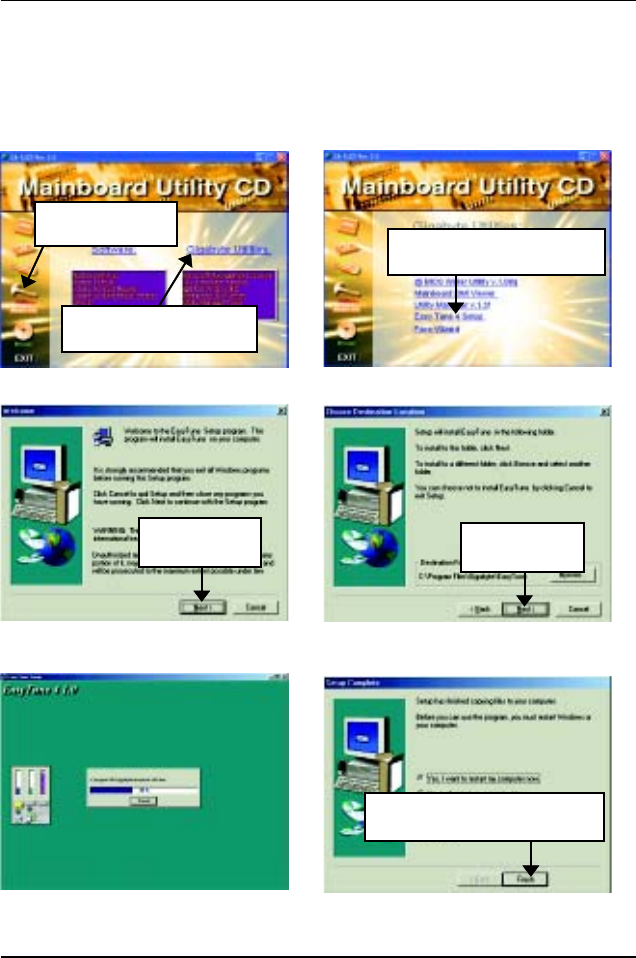
75
Appendix
Revision History
Appendix E: EasyTune 4 Utilities Installation
Insert the driver CD-title that came with your motherboard into your CD-ROM driver, the driver
CD-title will auto start and show the installation guide. If not, please double click the CD-ROM device
icon in "My computer", and execute the setup.exe.
(2)
(3)
(4)
3.Click "Next".
Press "Tools" icon.
(1)
1.Click "Gigabyte Utilities".
4.Click "Next".
2.Click "Easy Tune 4 Setup".
(5)
(6)
5.Click "Finish" to restart computer.
Ваш отзыв будет первым



