- Тип техники
- Бренд
Просмотр инструкции материнской платы Gigabyte GA 8IP775, страница 44

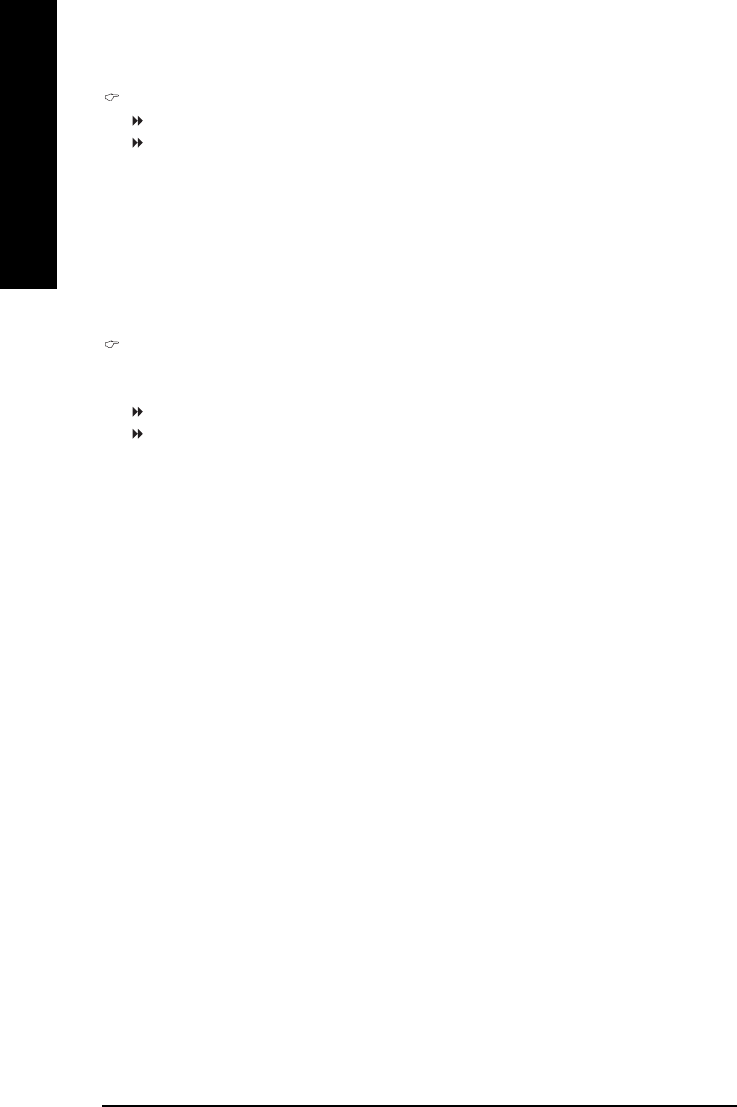
GA-8IP775 Series Motherboard - 44 -
English
CPU Smart FAN Control
Disabled Disable this function.
Enabled Enable CPU Smart Fan control function. (Default value)
a. When the CPU temperature is higher than 70 degrees Celsius, CPU fan
will run at full speed.
b. When the CPU temperature is between 50 and 70 degrees Celsius,
CPU fan will run at high speed.
c. When the CPU temperature is between 40 and 50 degrees Celsius,
CPU fan will run at medium speed.
d. When the CPU temperature is lower than 40 degrees Celsius, CPU fan
will run at low speed.
CPU FAN PIN Type
In order to make "CPU Smart FAN Control" function work properly, please set the pin number according
to the CPU FAN that you used.
3 PIN Set CPU FAN PIN Type to 3 pin. (Default value)
4 PIN Set CPU FAN PIN Type to 4 pin.
Ваш отзыв будет первым



