- Тип техники
- Бренд
Просмотр инструкции материнской платы Gigabyte GA 8I945GMH RH, страница 64

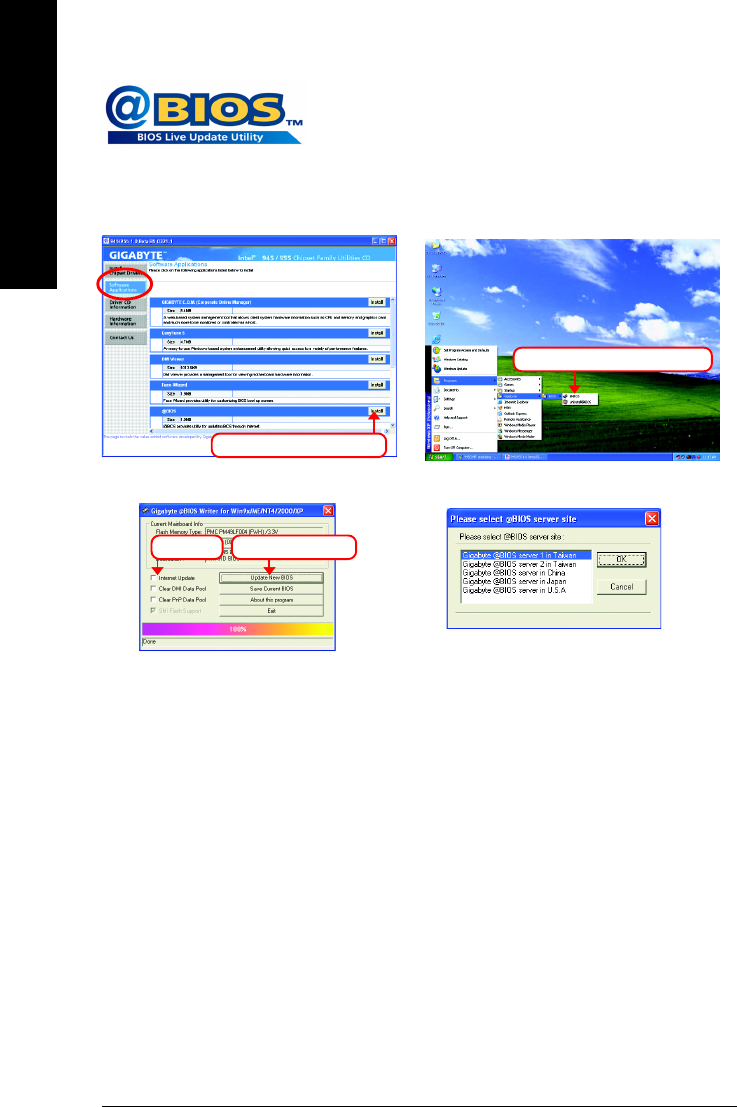
GA-8I945GMF Motherboard - 64 -
English
Method 2 : @BIOS
TM
Utility
If you do not have a DOS startup disk, we recommend that you use the
new @BIOS utility. @BIOS allows users to update their BIOS under
Windows. Just select the desired @BIOS server to download the latest
version of BIOS.
1. Methods and steps:
I. Update BIOS through Internet
a. Click "Internet Update" icon
b. Click "Update New BIOS" icon
c. Select @BIOS
TM
sever
d. Select the exact model name on your motherboard
e. System will automatically download and update the BIOS.
II. Update BIOS NOT through Internet:
a. Do not click "Internet Update" icon
b. Click "Update New BIOS"
c. Please select "All Files" in dialog box while opening the old file.
d. Please search for BIOS unzip file, downloading from internet or any other methods (such as:
8I945GMHRH.E7).
e. Complete update process following the instruction.
Fig 1. Installing the @BIOS utility Fig 2. Installation Complete and Run @BIOS
Fig 3. The @BIOS Utility Fig 4. Select the desired @BIOS server
Click "3" Click "Update New BIOS"
Select @BIOS item than click Install
Click Sart/ Programs/ GIGABYTE/@BIOS
Ваш отзыв будет первым
Вопросы пользователей
Поиск:
по производителю
по типу техники
по модели
Сортировать:
по дате


c ответами



Гость
02 июня 2020, Петрозаводск
Пидарасы, в каком месте у вас инструкция РУССКОМ ЯЗЫКЕ?





 0
0