- Тип техники
- Бренд
Просмотр инструкции материнской платы Gigabyte GA 8I915P Pro rev 1 x, страница 73

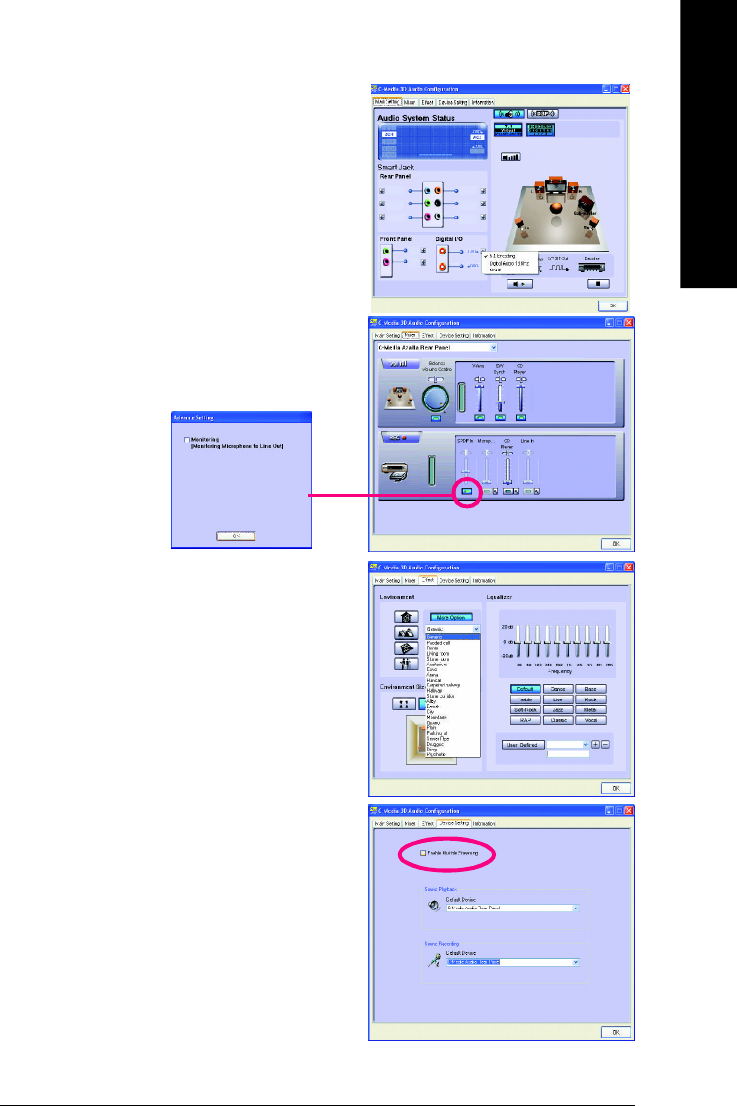
Appendix- 73 -
English
Digital I/O Status:
Digital Output Status--
(1) For stereo PCM output: sampling rate is shown here.
(2) For Dolby Digital Live! output: AC3 is shown here.
Digital Input Status--
(1) For stereo PCM input: sampling rate is shown here.
Mixer
The built-in mixer allows user to control volume /
panning / recording / monitoring.
Monitoring of recording
source is enabled here
Effect
Users can control Environment emulation, Environ-
ment size, and parameters of Equalizer here.
Device Setting
Check "Enable Multiple Streaming" and restart the
system to enable support for multiple audio output
function.
Defaults:
The defaults for both "Sound Playback "and"Sound
Recording " are "C-Media Azalia Rear Panel". After
you check the "Enable Multiple Steaming" item and
restart the system, another "C-Media Azalia Front
Panel" option will show up for you to use the multiple
audio output function.
Note:The function can be used only when you con-
nect the audio device to front panel.
Ваш отзыв будет первым



