- Тип техники
- Бренд
Просмотр инструкции материнской платы Gigabyte GA 8I915G Duo, страница 71

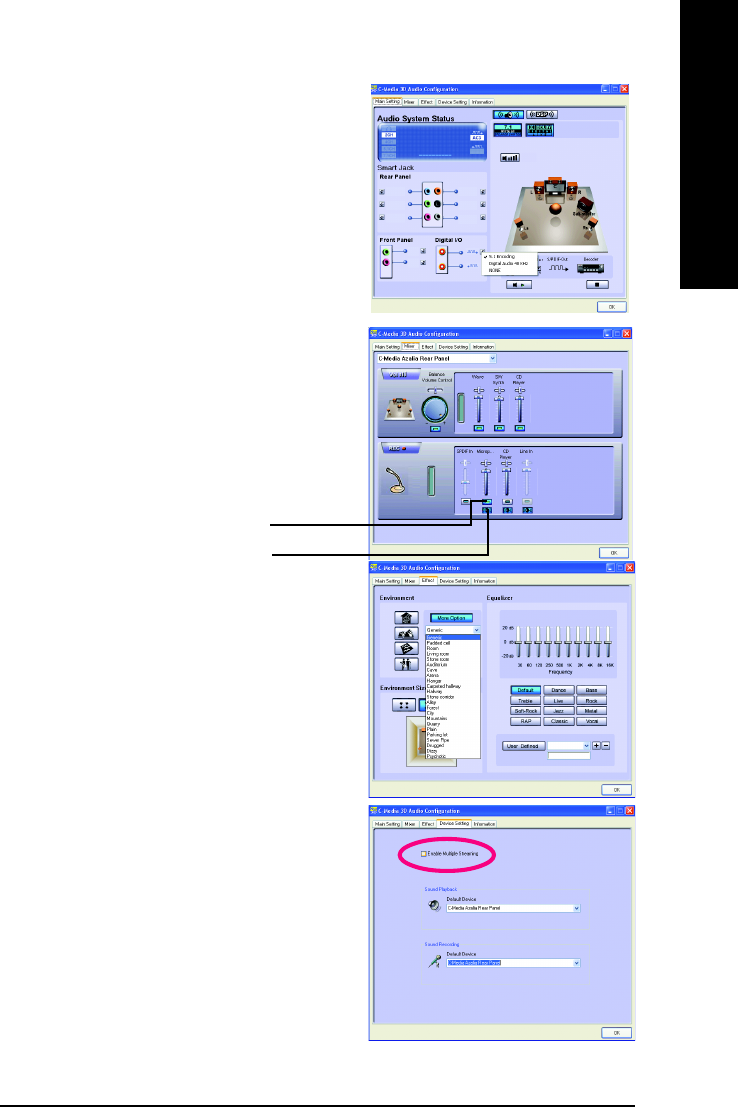
Appendix- 71 -
English
Digital I/O Status:
Digital Output Status--
(1) For stereo PCM output: sampling rate is shown here.
(2) For Dolby Digital Live! output: AC3 is shown here.
Digital Input Status--
(1) For stereo PCM input: sampling rate is shown here.
Effect
Users can control Environment emulation, Environ-
ment size, and parameters of Equalizer here.
Device Setting
Check "Enable Multiple Streaming" and restart the
system to enable support for multiple audio output
function.
Defaults:
The defaults for both "Sound Playback "and"Sound
Recording " are "C-Media Azalia Rear Panel". After
you check the "Enable Multiple Steaming" item and
restart the system, another "C-Media Azalia Front
Panel" option will show up for you to use the multiple
audio output function.
Note:The function can be used only when you con-
nect the audio device to front panel.
Mixer
The build-in mixer allows users to control volume and
monitor sound recording.
For example, with a microphone as the recording
device, you can enable Monitoring and the
recording source item as shown in the right figure
if you want to hear the audio input from the
microphone in real time.
Recording source
Monitoring
Ваш отзыв будет первым



