- Тип техники
- Бренд
Просмотр инструкции материнской платы Gigabyte GA 8I915G Duo, страница 69

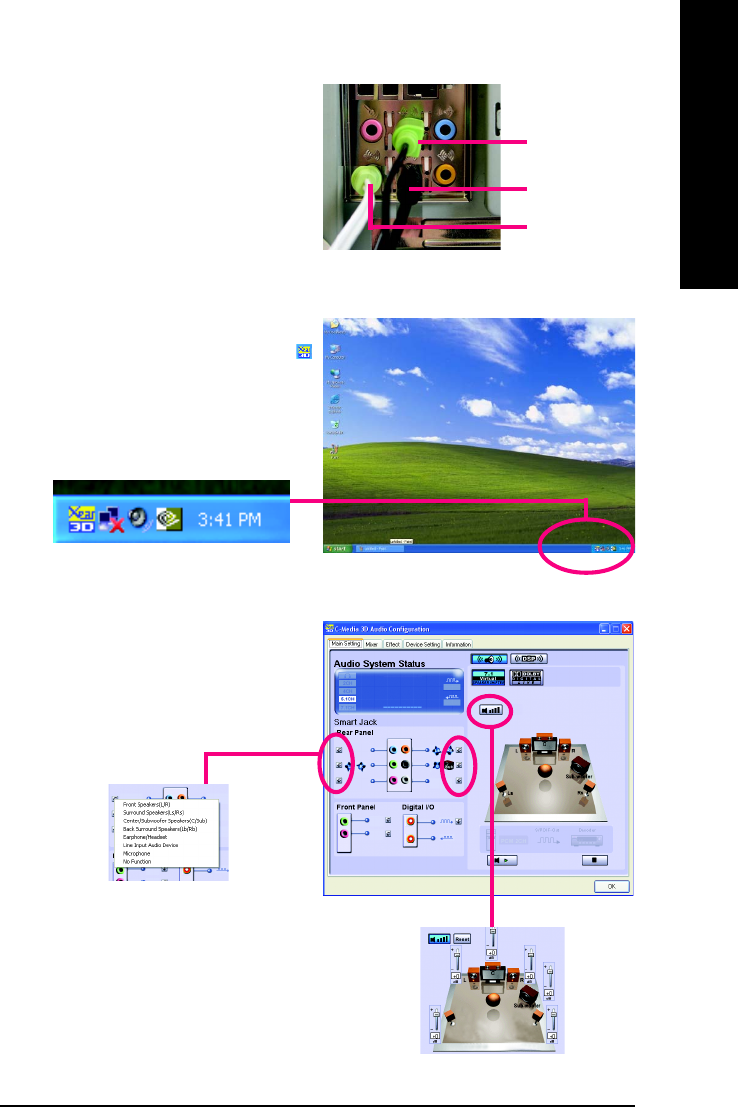
Appendix- 69 -
English
5.1 Channel Audio Setup
STEP 1 :
Connect the front speaker to "Front Speaker Out", the
surround speaker to "Surround speaker out", and the
center/subwoofer speaker to "Center/Subwoofer
Speaker Out".
STEP 2:
After installation of the audio driver, you find an
icon in the system area. Double click the icon to
select the function.
Surround speaker
out
Front Speaker Out
Center/Subwoofer
Speaker Out
STEP 3:
Click "C-Media 3D Audio Configuration" and then
select "Main Setting". The current audio mode is
display in "Audio System Status". "Smart Jack"
would auto-detect the speaker type you connect
and gives you the functions to manually modify
speaker the settings.
The function to
manually modify
speaker setting.
The function to
adjust speaker
volume.
Ваш отзыв будет первым



