- Тип техники
- Бренд
Просмотр инструкции материнской платы Gigabyte GA 8I915G M, страница 18

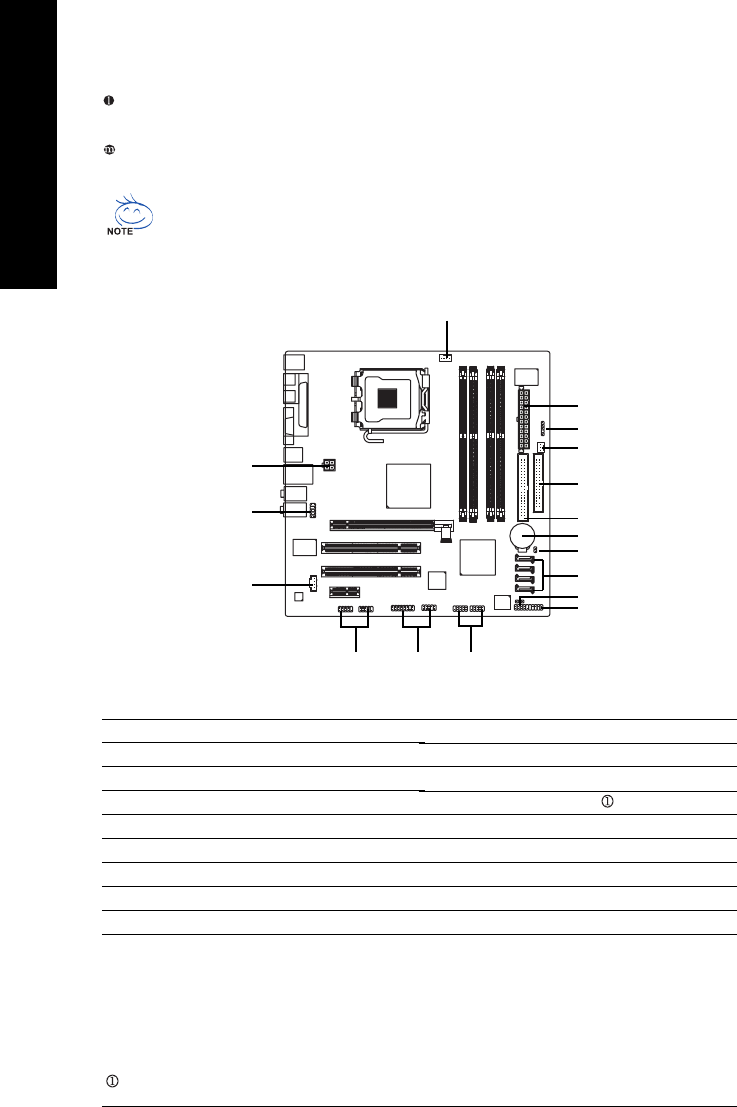
GA-8I915G-MF/GA-8I915GM Motherboard - 18 -
English
1-7 Connectors Introduction
1) ATX_12V
2) ATX (Power Connector)
3) CPU_FAN
4) SYS_FAN
5) FDD
6) IDE
7) S_ATA0 / S_ATA1 / S_ATA2 / S_ATA3
8) F_PANEL
9) PWR_LED
10) AZALIA_FP
11) CD_IN
12) F_USB1 / F_USB2
13) F1_1394 / F2_1394
14) IR
15) COMA / COMB
16) CLR_CMOS
17) BAT
1
3
5
2
8
11
14
17
16
12
10
4
6
7
9
1315
Center/Subwoofer Speaker Out
Connect the Center/Subwoofer speakers to this connector.
Side Speaker Out
Connect the side surround speakers to this connector.
You can use audio software to configure 2-/4-/6-/8-channel audio functioning.
Only for GA-8I915G-MF.
Ваш отзыв будет первым



