- Тип техники
- Бренд
Просмотр инструкции материнской платы Gigabyte GA 8I865P G, страница 68

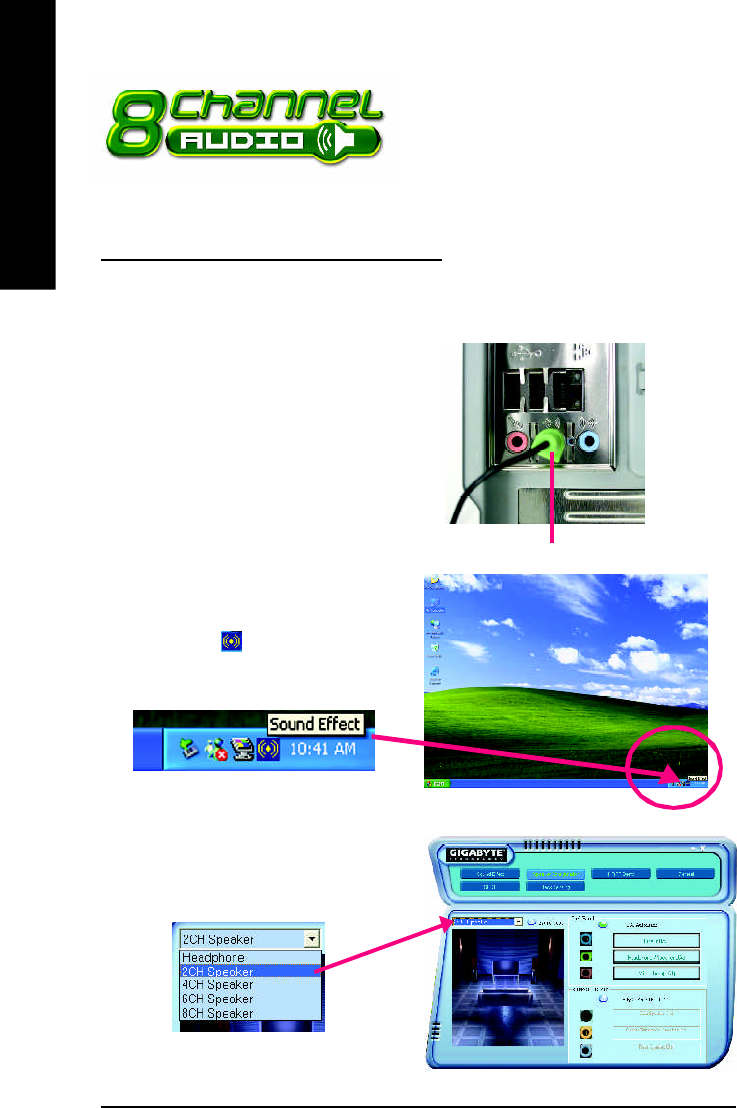
- 64 -GA-8I865P(-G) Motherboard
English
Stereo Speakers Connection and Settings:
We recommend that you use the speaker with amplifier to acqiire the best sound effect if the stereo output
is applied.
STEP 1:
Connect the stereo speakers or earphone to "Line
Out".
STEP 2 :
Following installation of the audio driver, you find a
icon a Sound Effect icon on the lower right hand
taskbar. Click the icon to select the function.
The installation of windows 98SE/2K/ME/XP is very simple. Please follow next step to install the
function!
2- / 4- / 6- / 8- Channel Audio
Function Introduction
STEP 3:
Click "Speaker Configuration" then click on the left
selection bar and select "2CH Speaker" to com-
plete 2 channel audio configuration.
Line Out
Ваш отзыв будет первым



