- Тип техники
- Бренд
Просмотр инструкции материнской платы Gigabyte GA 8I865P G, страница 39

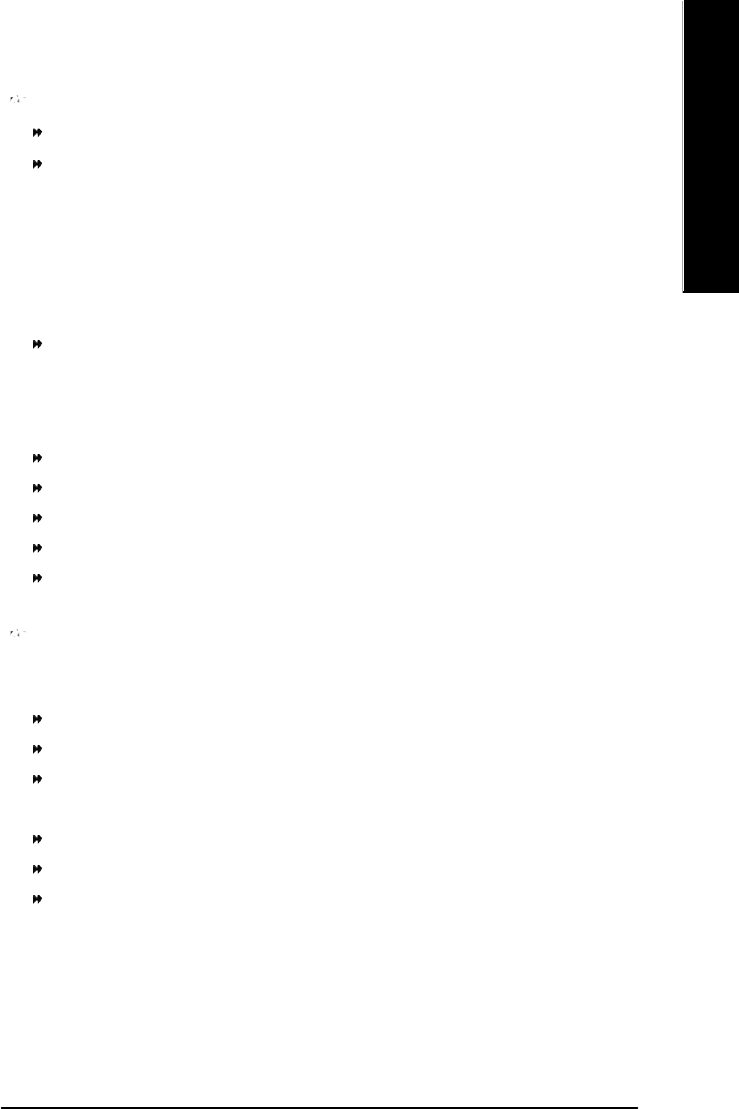
- 35 - BIOS Setup
English
IDE Channel 0 Master, Slave / IDE Channel 1 Master, Slave
IDE HDD Auto-Detection Press "Enter" to select this option for automatic device detection.
IDE Channel 0 Master(Slave) / IDE Channel 1 Master(Slave) IDE Device Setup. You can use
one of three methods:
Auto Allow s BIOS to automatically detect IDE devices during POST(default)
None Select this if no IDE devices are used and the system will skip the automatic
detec tion ste p and allow for faster system start up.
Manual User can manually input the correct settings
Access Mode Use this to set the access mode for the hard drive. The four options are:
CHS/LB A/Large/Auto(default:Auto)
Hard d rive information should be labeled on the outside driv e casing. Enter the appropriate option
based on this information.
Cylinder Number of cylinders
Head Number of heads
Precomp Write precomp
Landing Zone Landing zone
Sector Number of sectors
If a hard disk has not been installed, select NONE and press <Enter>.
Drive A / Drive B
The category identifies the types of floppy disk drive A or drive B that has been installed in the
computer.
None No fl oppy drive installed
360K, 5.25" 5.25 inch PC-type standard driv e; 360K by te capacity.
1.2M, 5.25" 5.25 inch AT-type high-density drive; 1.2M byte cap acity
(3.5 inch when 3 Mode is Enabled).
720K, 3.5" 3.5 inch double-sided drive; 720K byte capacity
1.44M, 3.5" 3.5 inch double-sided drive; 1.44M byte capa city.
2.88M, 3.5" 3.5 inch double-sided drive; 2.88M byte capa city.
Ваш отзыв будет первым



