- Тип техники
- Бренд
Просмотр инструкции материнской платы Gigabyte GA 8I865P, страница 72

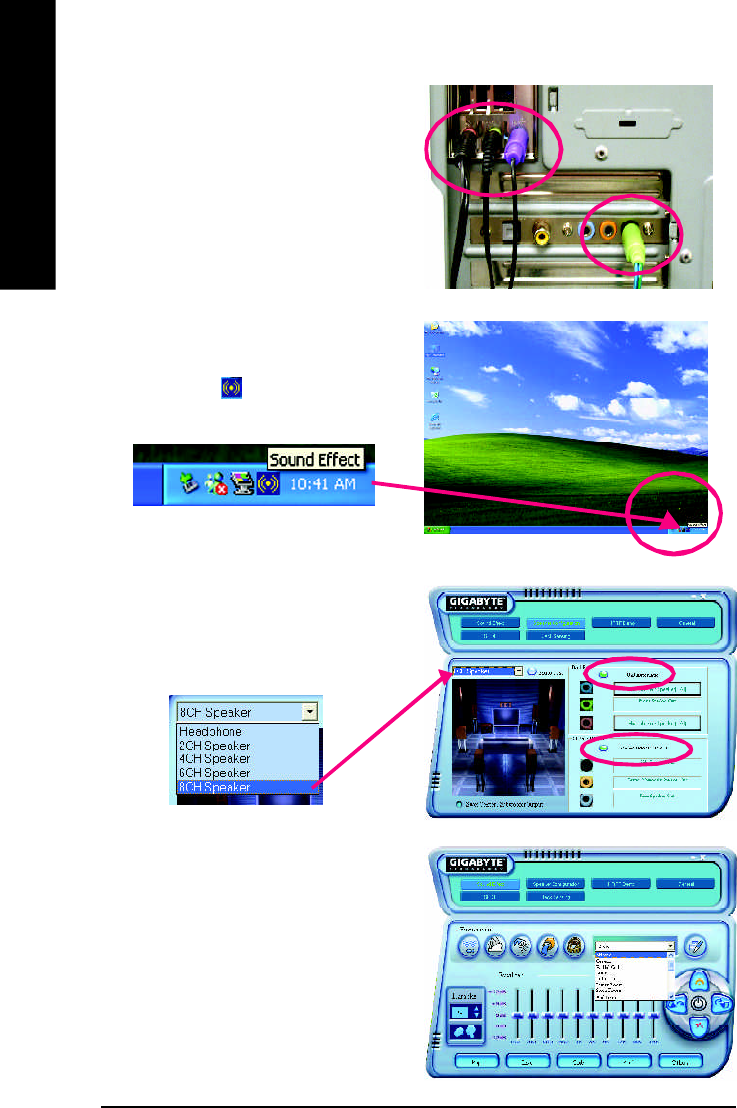
- 68 -GA-8I865P(-G) Motherboard
English
STEP 4 :
Following installation of the audio driver, you find a
icon a Sound Effect icon on the lower right hand
taskbar. Click the icon to select the function.
STEP 5 :
Click "Speaker Configuration" and select both the
"UAJ Function" and "Only Surround-Kit". Then
click on the left selection bar and select "8CH
Speaker" to complete 8 channel audio configuration.
Sound E ffect Configu ration:
At the sound effect m enu, users can adjust
sound option settings as desired.
M ethod 2:
Connect the front channels to the "LINE OUT"
port located on the audio panel and the rear chan-
nels to the "LINE IN" port. Connect the center/
subwoofer channels to the "MIC IN" port located
on the audio panel and the R/L channels to the
Surround-Kit "SUR BACK" port. (This method
requires UAJ function)
Ваш отзыв будет первым



