- Тип техники
- Бренд
Просмотр инструкции материнской платы Gigabyte GA 8I865P, страница 59

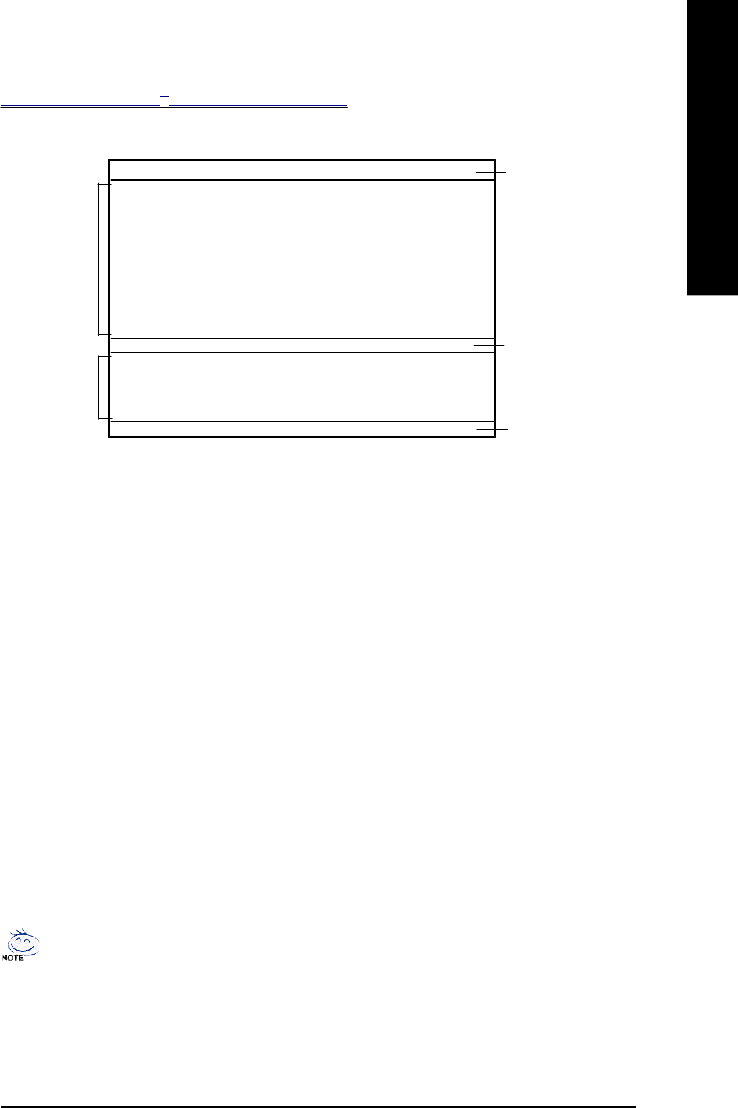
Technical Reference
- 55 -
English
Exploring the Q-Flash
TM
/ Dual BIOS utility screen
The Q-Flash / Dual BIOS utility screen consists of the following key components.
Dual BIOS Utility
Boot Fro m.... ...... ...... ..... ...... ..... ...... ... Main Bios
Main ROM Ty p e/Siz e.... ..... .... ..... ..... ..... .SST 49LF0 03A 512K
Backup ROM Ty pe /Siz e.... .... .... ..... .... ....S ST 4 9LF0 03A 512K
Wide Range Protection Disable
Boot From M ain Bios
Auto Recov e ry E n ab l e
Halt On Err or Di sa bl e
Copy Main ROM Data to Ba ckup
Load Default Setti ng s
Sav e Settings to C M OS
Q-Flash Utility
Load M ain BIOS from Floppy
Load Backup BIOS fr om F lo pp y
Save Main BIOS to Fl op py
Save Backup BIOS to Fl op py
Enter : Run hi :M ov e ESC:Reset F10:Power Off
Dual BIOS utility bar
Q-Flash
TM
utility title
bar
Action bar
Task menu for
Q-Flash
TM
utility
Task menu for
Dual BIOS
utility
Task menu for Dual BIOS utility:
Contains the names of eight tasks and two item showing information about the BIOS ROM type. Blocking
a task and pressing Enter key on your keyboard to enable execution of the task.
Task menu for Q-Flash utility:
Contains the nam es of four tasks. Blocking a task and pressing Enter key on your keyboard to enable
execution of the task.
Action bar:
Contains the names of four actions needed to operate the Q-Flash/Dual BIOS utility. Pressing the buttons
mentioned on your keyboards to perform these actions.
Using the Q-Flash
TM
utility:
This section tells you how to update BIOS using the Q-Flash utility. As described in the "Before you begin"
section above, you must prepare a floppy disk having the BIOS file for your motherboard and insert it to
your com puter. If you have already put the floppy disk into your system and have entered the Q-Flash
utility, please follow the steps below to flash BIOS.
Steps:
1. Press arrow buttons on your keyboard to m ove the light bar to "Load Main BIOS from Floppy" item in
the Q-Flash menu and press Enter button.
Later, you will see a box pop up showing the BIOS files you previously downloaded to the floppy disk.
If you want to save the current BIOS for backup purpose, you can begin Step 1 with "Save M ain
BIOS to Floppy" item.
Ваш отзыв будет первым



