- Тип техники
- Бренд
Просмотр инструкции материнской платы Gigabyte GA 8I865GME 775, страница 25

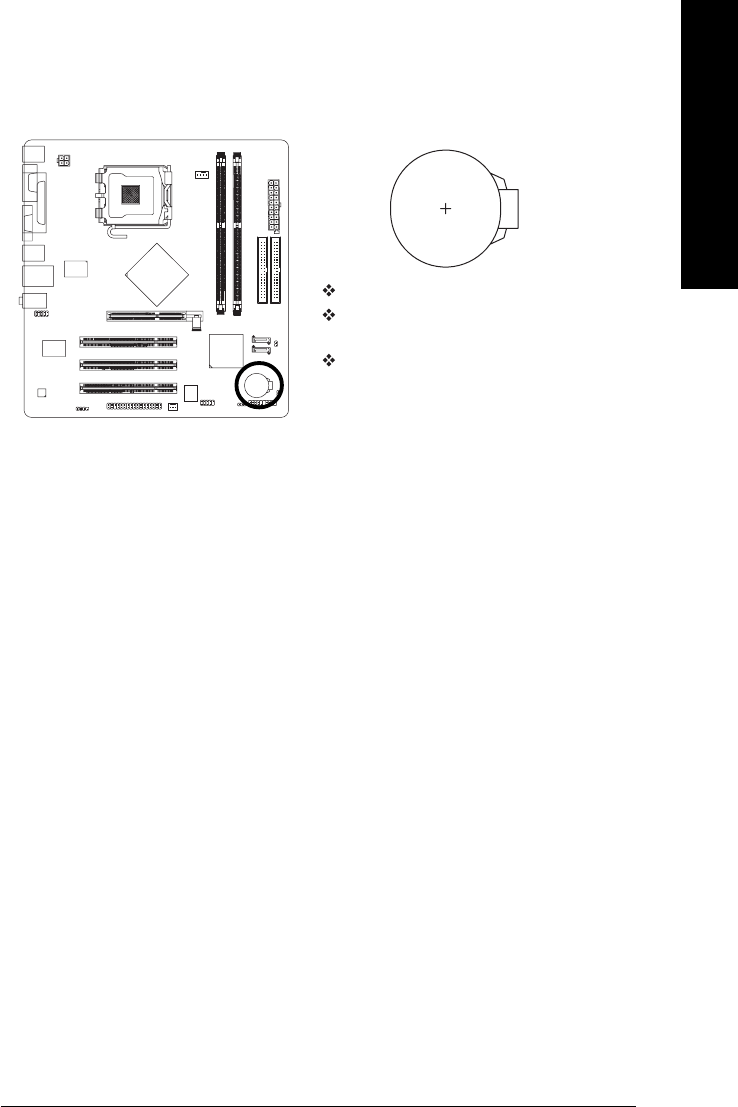
Hardware Installation- 25 -
English
15) BAT (Battery)
Danger of explosion if battery is incorrectly replaced.
Replace only with the same or equivalent type
recommended by the manufacturer.
Dispose of used batteries according to the manufacturer's
instructions.
If you want to erase CMOS...
1. Turn OFF the computer and unplug the power cord.
2. Take out the battery gently and put it aside for about 10
minutes (Or you can use a metal object to connect the
positive and negative pins in the battery holder to make
them short for one minute).
3. Re-install the battery.
4. Plug the power cord and turn ON the computer.
Ваш отзыв будет первым



