- Тип техники
- Бренд
Просмотр инструкции материнской платы Gigabyte GA 8I865GM 775, страница 36

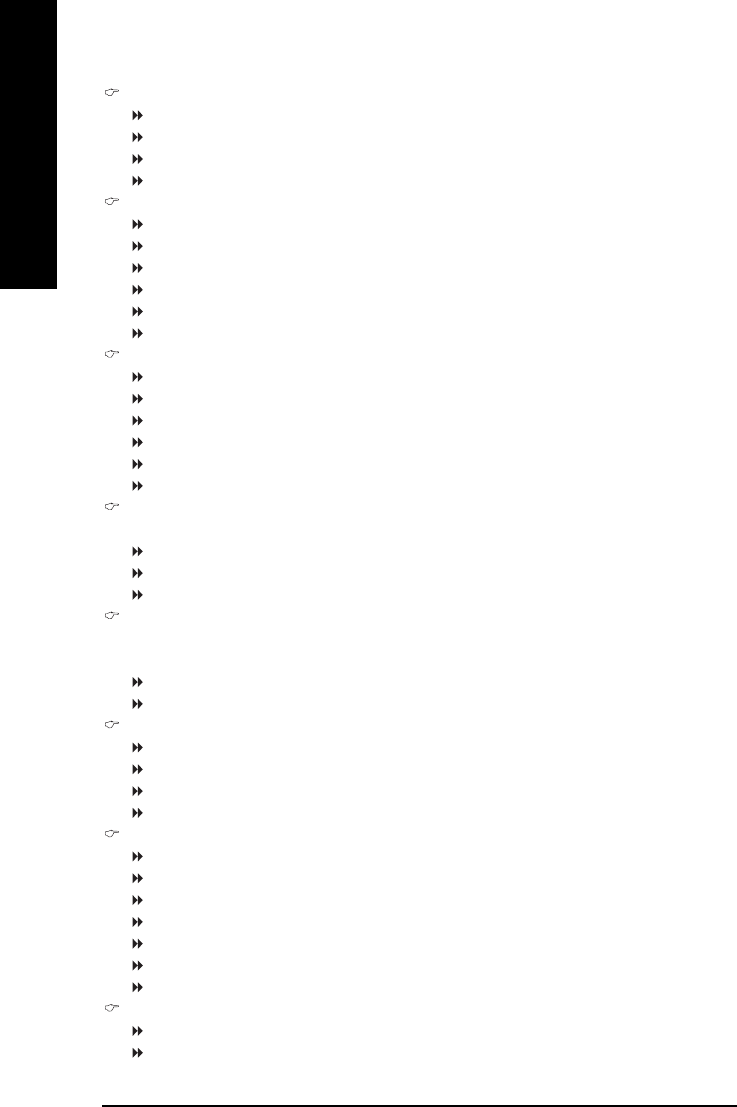
GA-8I865GM(F)-775 Motherboard - 36 -
English
POWER ON Function
Disabled Disable this function. (Default value)
Any KEY Press any key to power on the system.
Mouse Double click on mouse left button to power on the system.
Mouse/Any KEY Press any key or double click on mouse left button to power on the system.
Onboard Serial Port 1
Auto BIOS will automatically setup the port 1 address.
3F8/IRQ4 Enable onboard Serial port 1 and address is 3F8. (Default value)
2F8/IRQ3 Enable onboard Serial port 1 and address is 2F8.
3E8/IRQ4 Enable onboard Serial port 1 and address is 3E8.
2E8/IRQ3 Enable onboard Serial port 1 and address is 2E8.
Disabled Disable onboard Serial port 1.
Onboard Serial Port 2
Auto BIOS will automatically setup the port 1 address.
3F8/IRQ4 Enable onboard Serial port 2 and address is 3F8.
2F8/IRQ3 Enable onboard Serial port 2 and address is 2F8. (Default value)
3E8/IRQ4 Enable onboard Serial port 2 and address is 3E8.
2E8/IRQ3 Enable onboard Serial port 2 and address is 2E8.
Disabled Disable onboard Serial port 2.
UART Mode Select
This item allows you to determine which Infra Red(IR) function of Onboard I/O chip.
Normal Set onboard I/O chip UART to normal mode. (Default value)
IrDA Set onboard I/O chip UART to IrDA mode.
ASKIR Set onboard I/O chip UART to ASKIR mode.
UR2 Duplex Mode
This feature allows you to seclect IR mode.
This function will available when "UART Mode Select" doesn't set at Normal.
Half IR Function Duplex Half. (Default value)
Full IR Function Duplex Full.
Onboard Parallel port
Disabled Disable onboard LPT port.
378/IRQ7 Enable onboard LPT port and address is 378/IRQ7. (Default value)
278/IRQ5 Enable onboard LPT port and address is 278/IRQ5.
3BC/IRQ7 Enable onboard LPT port and address is 3BC/IRQ7.
Parallel Port Mode
SPP Using Parallel port as Standard Parallel Port.
EPP1.9+SPP Using Parallel port as Enhanced Parallel Port 1.9 and SPP mode.
ECP Using Parallel port as Extended Capabilities Port.
EPP1.9+ECP Using Parallel port as Enhanced Parallel Port 1.9 and ECP mode.
PRINTER Using Parallel port as printer port. (Default value)
EPP1.7+SPP Using Parallel port as Enhanced Parallel Port 1.7 and SPP mode.
EPP1.7+ECP Using Parallel port as Enhanced Parallel Port 1.7 and ECP mode.
ECP Mode Use DMA
3 Set ECP Mode Use DMA to 3. (Default value)
1 Set ECP Mode Use DMA to 1.
Ваш отзыв будет первым



