- Тип техники
- Бренд
Просмотр инструкции материнской платы Gigabyte GA 8I865G775 G RH, страница 21

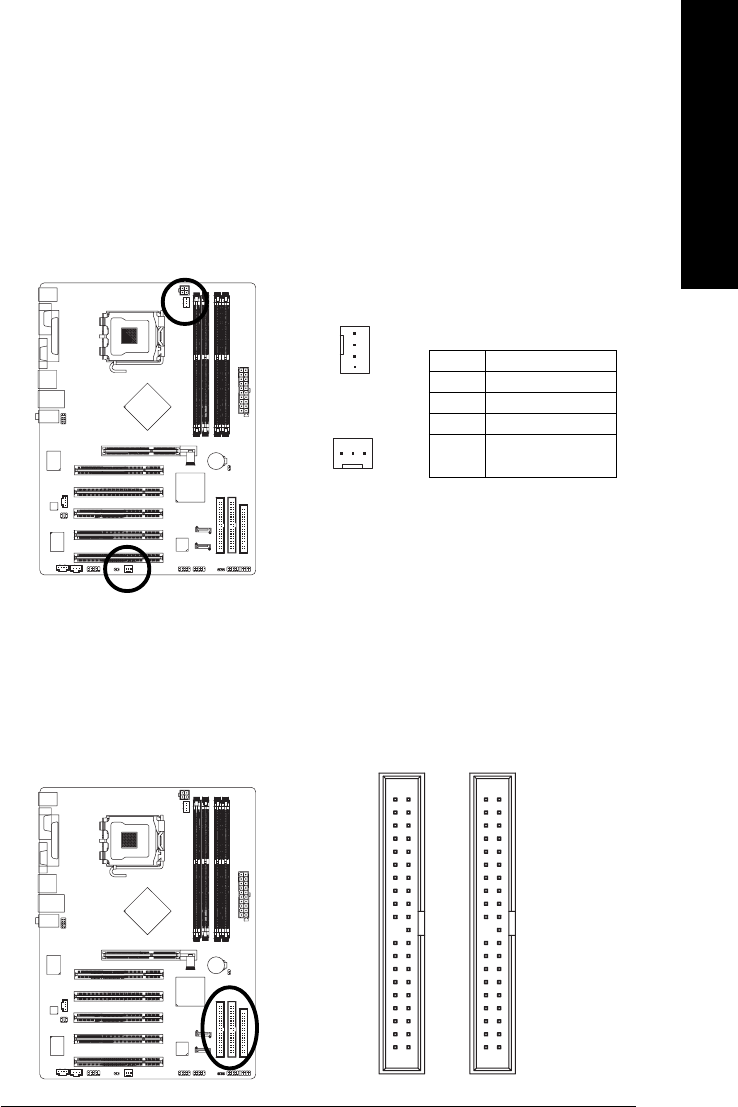
Hardware Installation- 21 -
English
3/4) CPU_FAN / SYS_FAN (Cooler Fan Power Connector)
The cooler fan power connector supplies a +12V power voltage via a 3-pin/4-pin (only for
CPU_FAN) power connector and possesses a fool-proof connection design.
Most coolers are designed with color-coded power connector wires. A red power connector
wire indicates a positive connection and requires a +12V power voltage. The black connector
wire is the ground wire (GND).
Remember to connect the CPU/system fan cable to the CPU_FAN/SYS_FAN connector to prevent
CPU damage or system hanging caused by overheating.
1
CPU_FAN
SYS_FAN
1
Pin No. Definition
1 GND
2 +12V
3 Sense
4 Speed Control
(Only for CPU_FAN)
5) IDE1/IDE2 (IDE Connector)
An IDE device connects to the computer via an IDE connector. One IDE connector can connect to one
IDE cable, and the single IDE cable can then connect to two IDE devices (hard drive or optical drive). If
you wish to connect two IDE devices, please set the jumper on one IDE device as Master and the other
as Slave (for information on settings, please refer to the instructions located on the IDE device).
Before attaching the IDE cable, please take note of the foolproof groove in the IDE connector.
40
21
40 39
21
39
IDE1 Connector
IDE2 Connector
Ваш отзыв будет первым



