- Тип техники
- Бренд
Просмотр инструкции материнской платы Gigabyte GA 8I845PE Pro, страница 36

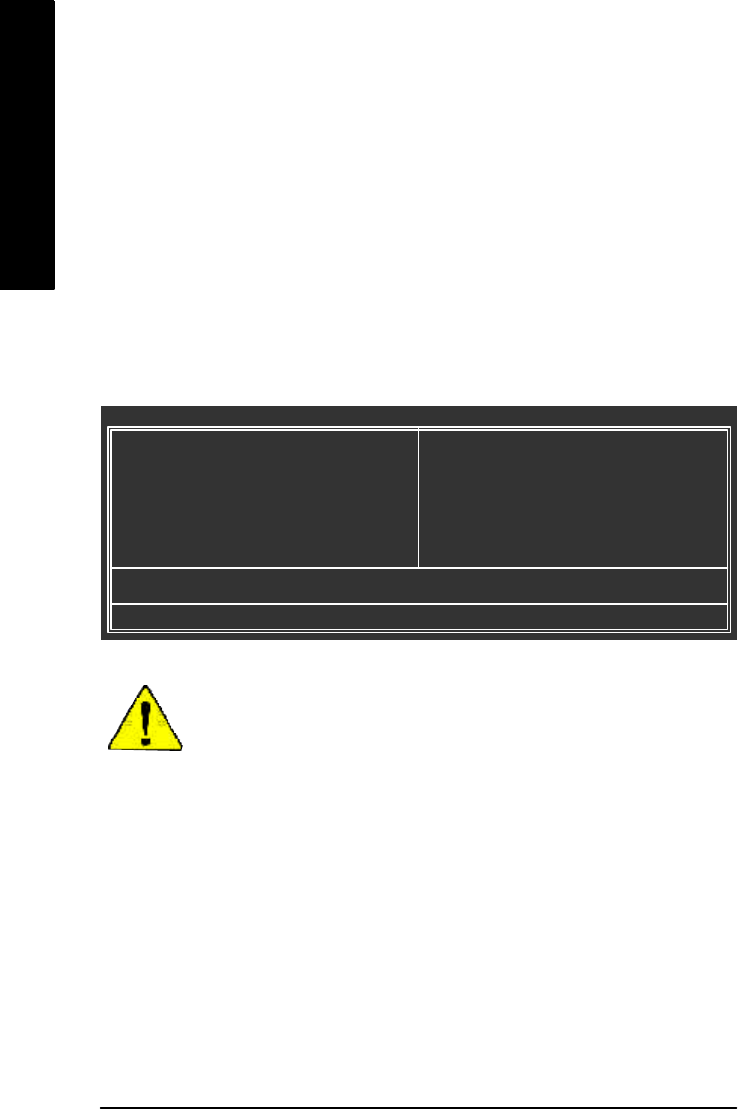
- 32 -GA-8I845PE Pro Motherboard
English
l Standard CMOS Features
This setup page includes all the items in standard compatible BIOS.
l Advanced BI OS Features
This setup page includes all the items of Award special enhanced features.
l Integrated Peripherals
This setup page includes all onboard peripherals.
If you can't find the setting you want, please press "Ctrl+F1" to
search the advanced option widden.
Main Menu
The on-line description of the highlighted setup function is displayed at the bottom of the screen.
Status Page Setup Menu / Option Page Setup Menu
Press F1 to pop up a small help window that describes the appropriate keys to use and the possible
selections for the highlighted item. To exit the Help Window press <Esc>.
The Main Menu (For example: BIOS Ver. : F1a)
Once you enter Award BIOS CMOS Setup Utility, the Main Menu will appear on the screen. The Main
Menu allows y ou to select from eight setup functions and two exit choices. Use arrow keys to select
among the items and press <Enter> to accept or enter the sub-menu.
GETTING HELP
CMOS Setup Utility-Copyright (C) 1984 -2004 Aw ard Software
} Stan dard CMOS Feat ures
} Advanced BIOS Feat ures
} Integrated Periphe rals
} Powe r Manag ement Setup
} PnP /PCI Configurations
} PC H ealth Status
} Frequency /Vol tage Control
Load Fail-Sa fe Defa ults
Load Optimized Defaults
Set Supervisor Password
Set User Password
Save & Exit Setup
Exit Without Saving
ESC: Quit higf: Select Item
F8: Q-Flash F10: Save & Exit Setup
Time, Date, Hard Disk Ty pe...
Ваш отзыв будет первым



