- Тип техники
- Бренд
Просмотр инструкции материнской платы Gigabyte GA 8I845GV, страница 31

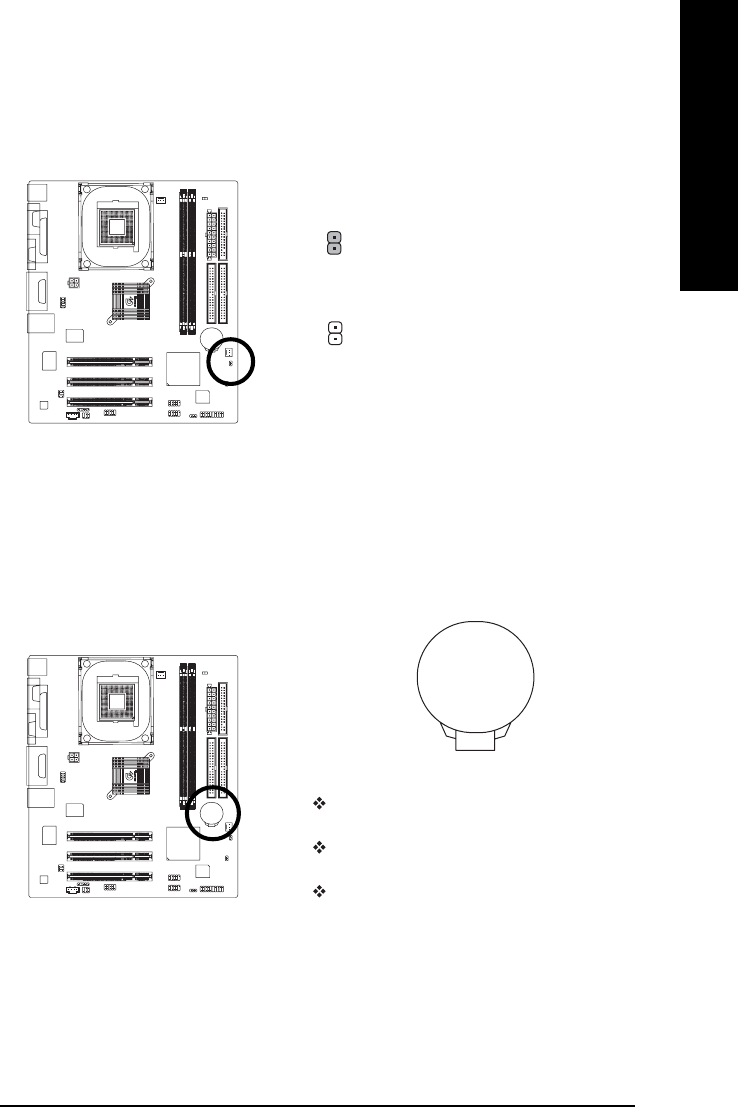
- 27 - Hardware Installation Process
English
19) BA T (BATTERY)
CAUTION
Danger of explosion if battery is incorrectly
replaced.
Replace only with the same or equivalent type
recommended by the manufacturer.
Dispose of used batteries according to the
manufacturer's instructions.
+
If you want to erase CMOS...
1. Turn OFF the computer and unplug the power cord.
2. Remove the battery, wait for 30 second.
3. Re-install the battery.
4. Plug the power cord and turn ON the computer.
18) CLR_CMOS (Clear CMOS)
You may clear the CMOS data to its default values by this jumper. To clear CMOS, temporarily
shor 1-2 pin. Default doesn't include the "Shunter" to prevent from improper use this jumper.
1
1
1-2 close: Clear CMOS
Open: Normal
Ваш отзыв будет первым



