- Тип техники
- Бренд
Просмотр инструкции материнской платы Gigabyte GA 8I845G, страница 67

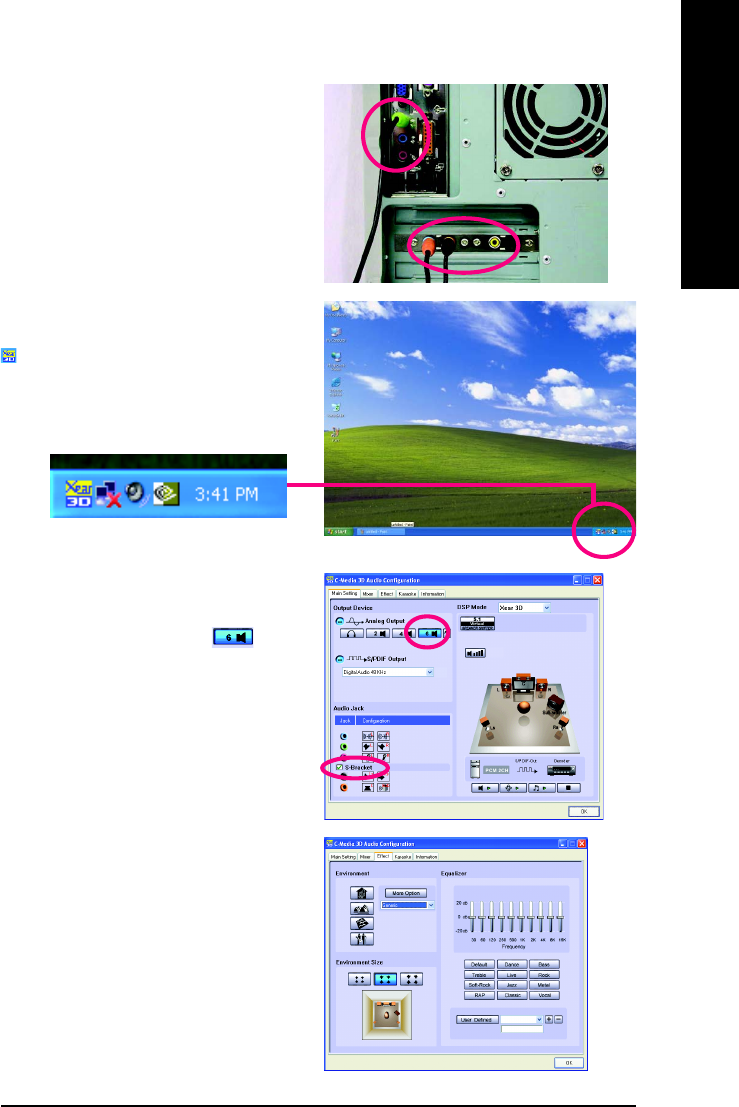
Appendix- 67 -
English
STEP 3:
Connect the front channels to back audio panel's
"Line Out", the rear channels to SURROUND-KIT's
REAR R/L, and the Center/Subwoofer channels to
SURROUND-KIT's SUB CENTER.
STEP 4:
After installation of the audio driver, you'll find an
icon in the system area. Double click the icon
to select the function.
STEP 5:
Click "C-Media 3D Audio Configuration" and
then select "Main Setting". Select icon.
Select the S-Bracket check box and press
OK.
Effect
Users can control Environment emulation, Envi-
ronment size, and parameters of Equalizer here.
Ваш отзыв будет первым



