- Тип техники
- Бренд
Просмотр инструкции материнской платы Gigabyte 8I845GE RZ, страница 26

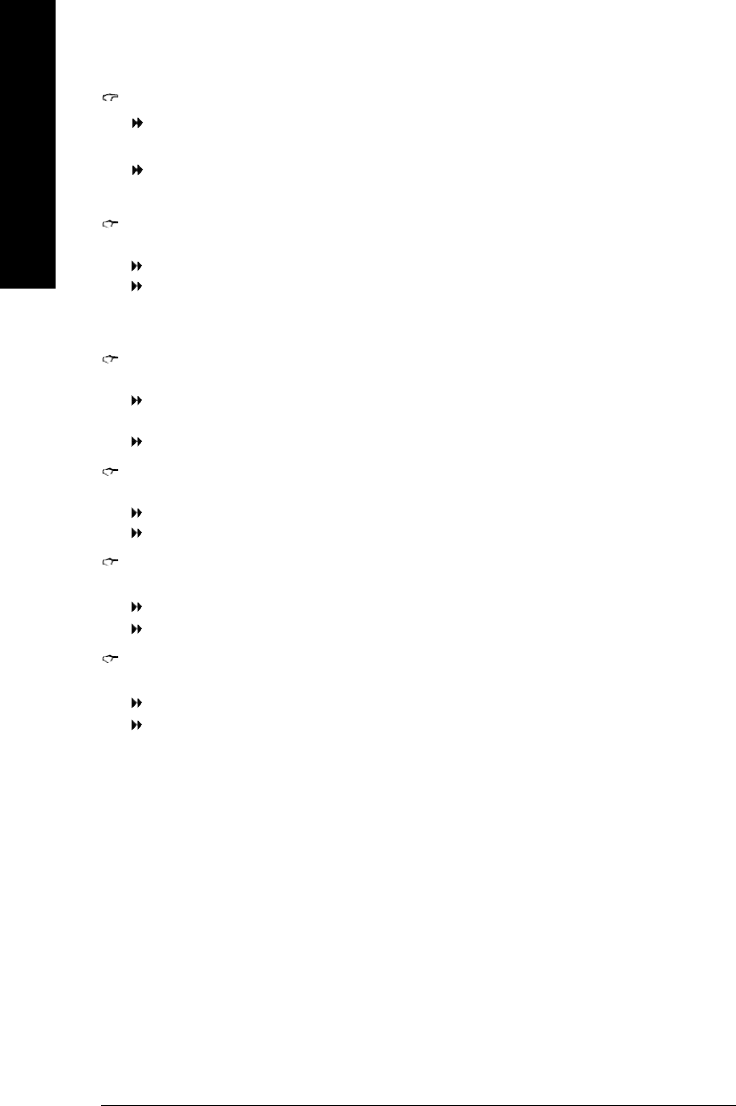
- 26 -8I845GE-RZ Series Motherboard
English
Password Check
Setup Th e system will boot but will not access to Setup page if the correct password
is not entered at the prompt. (Default value)
System The system will not boot and will not access to Setup page if the corr ect
password is not entered at the pro mpt.
CPU Hyper-Threading
This option is available only when you install an Intel
®
Hyper-Threading processor.
Disabled Disab le CPU Hyper Threading.
Enabled Enable CPU Hyper Thre ading Featur e. Please note that this feature is only
working for operating system with multi processors mode supported.
(Default value)
Limit CPUID Max. to 3
This option is available only when you install an In tel
®
Prescott processor.
Enabled Limit CPUID Maximum value to 3 when using older OS like NT 4. (Defaults
value)
Disabled Disa ble CPUID L imit for Windows XP.
Init Display First
Select the first initation of the monitor displa y from onboar d/AGP or PCI VGA car d.
PCI Set Init Display First to PCI.
Onboard/AGP Set Init Display First to onboard/AGP. (Default value)
Graphics Aperture Size
This option is available only when you use the onboard VGA function.
128MB Set Gr aphics Apertu re Size to 128MB. (Default value)
Disabled Disable this function.
Graphics Share Memory
This option is available only when you use the onboard VGA function.
8MB Set Gr aphics Share Memory to 8MB. (Default value)
1MB Set Graphics Share Mem ory to 1MB.
Ваш отзыв будет первым



