- Тип техники
- Бренд
Просмотр инструкции сотового gsm, смартфона KENEKSI Libra Dual, страница 27
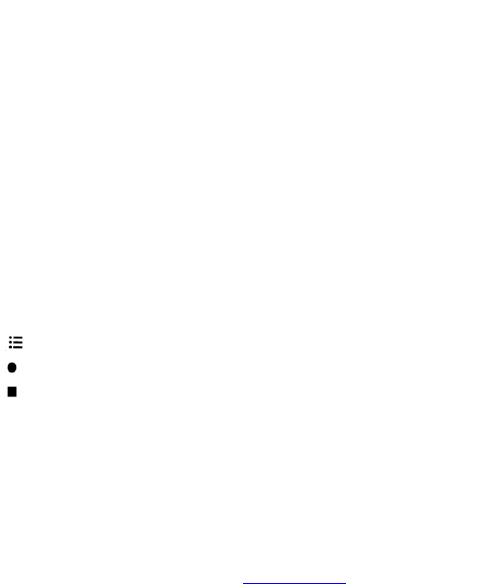
devices", then your PC can recognize memory discs.
3G network Settings
Insert the SIM card into the SIM slot.
Wifi and 3G can’t be used at the same time.
Note
Make sure that you turn off the device before you insert a SIM card.
Sound Recorder
In the main menu, select the icon "Sound Recorder" to get access to the recorder
interface.
Keys of functions:
" ": Return to the recorder folder
" " : Start or pause record
" " : Stop current record and select save the current record.
Factory data reset
If the device doesn’t work properly try to reset it. Select "Settings"-" Privacy ",
select " Factory data reset" item, when you confirm it will remove all data.
Updating
If there are any updates you can check it at www.keneksi.com
Ваш отзыв будет первым



