- Тип техники
- Бренд
Просмотр инструкции сотового gsm, смартфона KENEKSI Dream, страница 24
Pictures
Touch to find and attach one of the existing pictures
Camera picture
Touch to take a new picture to attach
Videos
Touch to find and attach one of the exiting videos files
Capture video
Touch to make a new video file to attach
Audio
Touch to find and attach one of the existing audio file
Record Audio
Touch to record an audio file to attach
Slideshow
Touch to attach one of existing slideshow.
5. Touch to select the To field and type the phone number;
6. Touch to select Type to compose field and type message;
7. Touch Send.
Settings
In the main menu, select the option of "Settings" to get access to the System
settings.
Description of functions:
1. WiFi
Wi-Fi: Open/close the wireless connection
Wi-Fi setting: touch the " " icon to get access to the settings
2. Date usage
Ваш отзыв будет первым



