- Тип техники
- Бренд
Просмотр инструкции сотового gsm, смартфона KENEKSI Delta, страница 9
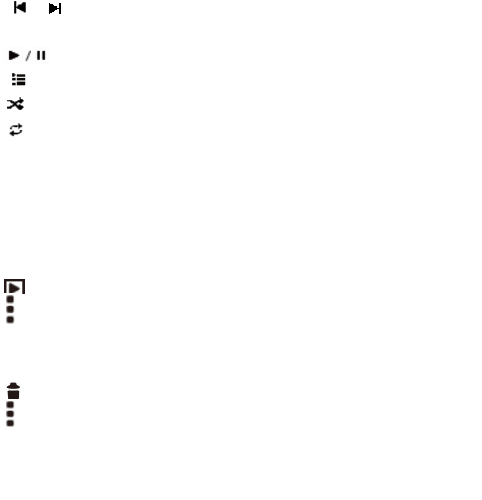
'' / ": shot press to play the last /next music, long press for fast rewind /
forward;
'' '': Click start/stop playing music
'' " : Click into play lists
" ": Click on open/close songs random play mode
" " key: short press it to return to the prior interface
Pictures
In the main menu, select the option of "Gallery" to be able to access Photo
folder.
Function of keys
'' '': In slide form browse all pictures
'' '' :Can through this icon, images batch management, For example: delete, Rotate
left, Rotate right, you can also according to the location, time, people and tags setting
picture group.
'' '': Delete picture
'' '': Through you can click on the icon to set and understand pictures information,
including: Slideshow, Edit, Rotate left, Rotate right, Crop, Details, Set picture as
Call function
Make a call
Take one of the following to make a call:
In phone tab : Dial the phone numbers and press the green Send key;
In call log tab: press the contact in the list and select call option;
In contacts tab: press the contact in the list and select the call option;
Ваш отзыв будет первым
Вопросы пользователей
Поиск:
по производителю
по типу техники
по модели
Сортировать:
по дате


c ответами



Гость
08 января 2021, Минск
где найти инструкцию по смартфону кенекси дельта,как у западных производителей,например,на нокиа

Гость
08 января 2021

Гость
08 января 2021

Гость
08 января 2021





 0
0