- Тип техники
- Бренд
Просмотр инструкции сотового gsm, смартфона KENEKSI Alfa, страница 12
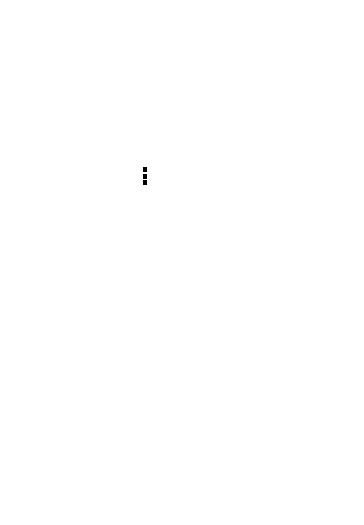
Touch to attach one of existing slideshow.
5. Touch to select the To field and type the phone number;
6. Touch to select Type to compose field and type message;
7. Touch Send.
Settings
In the main menu, select the option of "Settings" to get access to the System
settings.
Description of functions:
1. WiFi
Wi-Fi: Open/close the wireless connection
Wi-Fi setting: touch the " " icon to get access to the settings
2. Date usage
Display Date usage
3. Sound setting
Volumes: set the Notice, the media and the alarm clock volume.
Default notification: Click to open notification menu.
Touch sounds: After checked, Touch screen will make sound
Screen lock sound: After checked, Touch screen will make sound
4. Display settings
Brightness: Set brightness of the screen
Wallpaper: Choose wallpaper
Font size: Set the font size
5. Storage
check the memory and available storage
Ваш отзыв будет первым
Вопросы пользователей
Поиск:
по производителю
по типу техники
по модели
Сортировать:
по дате


c ответами



Монгол
15 октября 2020, Уфа
Драйвера не могу найти на KENEKSI Alfa





 0
0