- Тип техники
- Бренд
Просмотр инструкции жк телевизора Hyundai Electronics H-LCD3200, страница 18
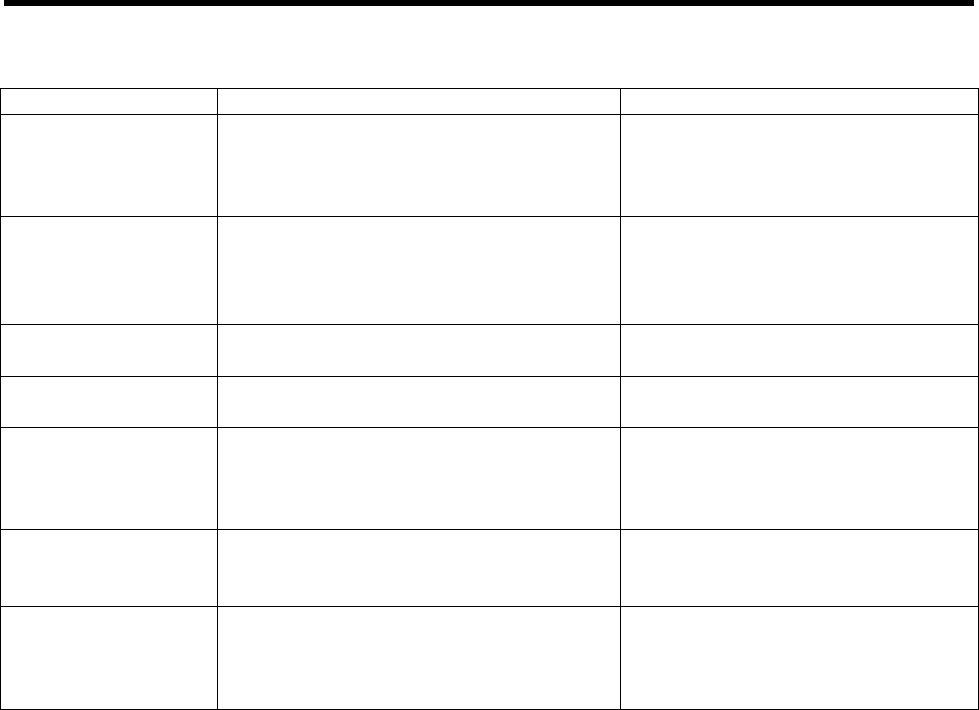
18
Troubleshooting
Before calling a technician, please check the following items to see whether you can easily diagnose and fix
t he encou ntered symptoms on your own.
Symptoms Possible Cause Correction
No pic ture, no sound,
a nd no indicator light
The power cord is not plugged in.
C ontras t, s harp ness, col or and volume are
all in the minimum value or TV is in mute
mode.
P lug the power cord in.
Alt er the value of c ontras t, s harp ness,
color and volume.
P ictu re a nd sound
wit h abnormity
C ontras t and color are set improperly.
C olor syst em is set improperly.
S ound syst em is set improp erly.
S et the va lue of Cont ras t, s harp ness,
a nd color prop erly.
S elect AUTO for Color s ystem.
S et the sound system properly.
P ictu re is spotted or
wit h snow
S ignal source is low-grade or the signal is
in a lower qu ality.
Use the qu alified signal cord.
Blu e background
No Video signal or t he signal cord is im-
prop erly/not connected.
C onnect the signal cord properly.
PC Picture is not in
t he middle of t he
screen
P icture is not well adju sted.
P ress the CH +/CH - buttons at one
time to adjust it.
Adjust H /V- pos ition manually to a d-
just it.
No sound
No Au dio signal or t he si gnal cord is im-
prop erly/not connected.
C onnect the audio signal cord p rop-
erly.
S et the sound system properly.
The R C does not
work
Batteries are improperly installed or ex -
ha u s t ed.
M ake sure t he positive and the nega -
tiv e polarities are correc t.
Reattach the battery lid.
Replace the batteries.
Ваш отзыв будет первым



