- Тип техники
- Бренд
Просмотр инструкции сотового gsm, смартфона Hyundai Electronics HGP-4000X, страница 28
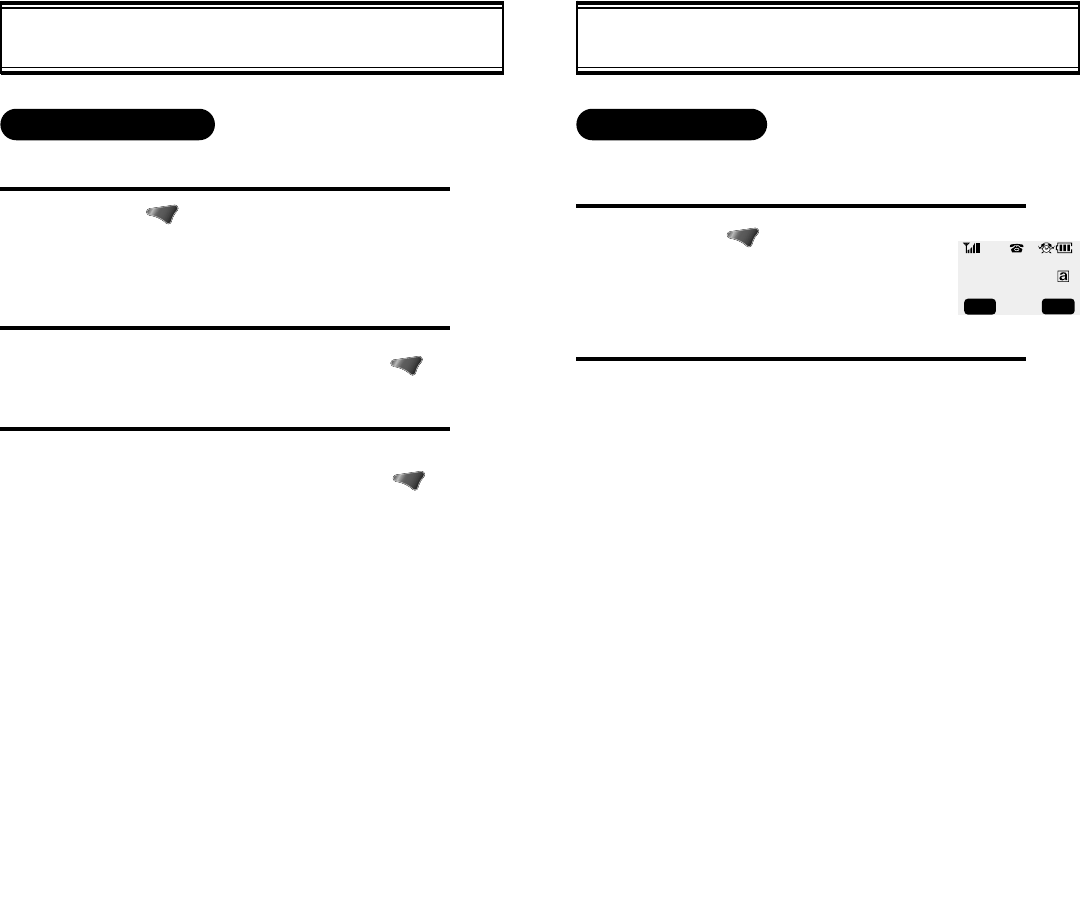
[49][48]
HOW TO CHANGE YOUR BANNER
1
BANNER CHANGE
This function changes the banner displayed on the LCD.
You can enter a banner up to 16 characters long.
2
BANNER
XXXXXXX
STO PREV
HOW TO LOCK YOUR PHONE
1
LOCK CODE CHANGE
2
3
This function is used to change the 4-digit lock code.
Press [ ], then [0], then enter [PASSWORD],
then [2] .
l The default lock code is the last 4 digits of
your phone number.
Enter 4-digit new “PASSWORD”. Press [ ].
Re-enter the new “PASSWORD”. Press [ ].
Press [ ], then [0], then
enter [PASSWORD], then [3].
Enter a banner using instructions for alpha keys
on page 30.
Ваш отзыв будет первым



