- Тип техники
- Бренд
Просмотр инструкции сотового gsm, смартфона Hyundai Electronics HGP-4000X, страница 18
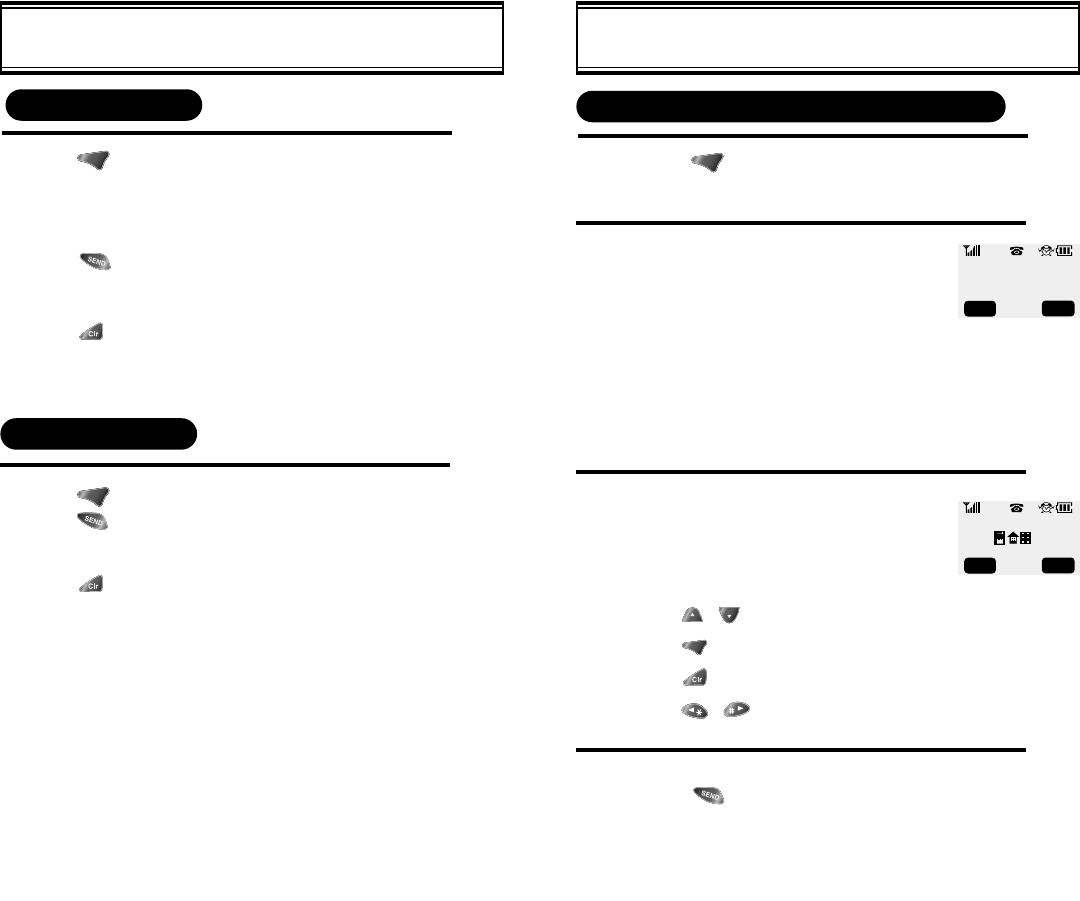
[ 28] [29]
HOW TO FIND YOUR PHONE BOOK
l If you don’t enter a specific
memory location number,
use the scroll key to search
from the first memory loca-
tion number.
1
RECALLING BY MEMORY LOCATION NUMBER
2
4
3
HOW TO FIND YOUR CALL LOGS
ANSWERED CALLS
DIALED CALLS
SEARCH
LOCATION?
_
STO PREV
DAVID
[01]
XXX-XXX-XXXX
EDIT DEL
Press [ ], then [3], then [2]. (Refer to previous page.)
l The last answered call, its phone number, time and date
are displayed.
Press [ ] to dial desired answered call number. (Refer to
previous page.)
Press [ ] to erase desired missed call number.
Press [ ], then [3], then [3].
Press [ ] to dial desired answered call number. (Refer to
previous page.)
Press [ ] to erase desired missed call number.
l
The last outgoing call, its phone number, time and date
are displayed.
Press [ ], then [2], then [1].
Enter the memory location number.
Search phone numbers using scroll key.
l
[]
/
[ ] scrolls up the phone numbers.
l [ ] edits the phone#.
l [ ] erases the phone#.
l []
/
[]
searches mobile/office/home number.
Press [ ] to dial desired phone book number.
Ваш отзыв будет первым



