- Тип техники
- Бренд
Просмотр инструкции сотового gsm, смартфона Hyundai Electronics HGC-310, страница 8
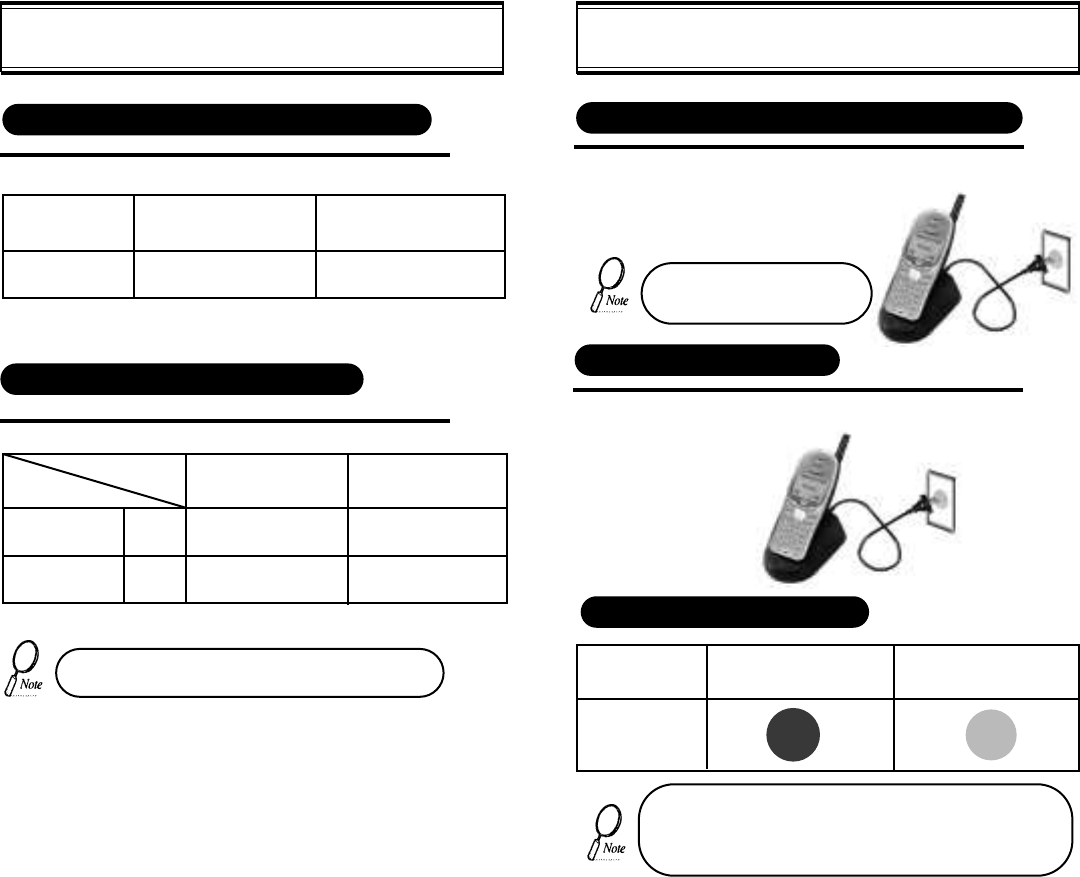
[9][8]
CHARGING THE BATTERY
STATUS OF CHARGER LED
Front Charging Slot
(Charging Slot for
Handset Only)
Charging Slot
Charging in
Progress
(Red Color On)
Charging
Completion
(Green Color On)
CHARGING THE BATTERY
To charge the battery with the handset, insert the
handset into the charger.
1
Charging the battery with the
handset on is less efficient than
charging it with the handset off.
• If LED is fickering check that battery contacts are clean.
• LED may change from red to green back and forth after
battery is fully charged. This does not indicale a problem
with charging the battery.
CHARGING THE BATTERY WITH THE HANDSET
Charging is completed when the green-colored
LED stays on.
1
CHARGING COMPLETION
BATTERY LIFE (FOR NEW BATTERY)
TIME TO COMPLETE BATTERY CHARGING (WHEN PHONE IS TURNED OFF)
Battery Type
Standard Battery(Min)
300
Extended Battery(Min)
300
Charging Time
Status
Type
Standard Battery
Upto 180
CDMA
CDMA
Extended Battery
Upto 270
Upto 130
Upto 200
Talk (min)
Stand by (hrs)
(1000 mAh) (1600 mAh)
(1000 mAh)
(1600 mAh)
• The battery life may vary depending on specific
envirtnmental condifions
Ваш отзыв будет первым



