- Тип техники
- Бренд
Просмотр инструкции сотового gsm, смартфона Hyundai Electronics HGC-310, страница 37
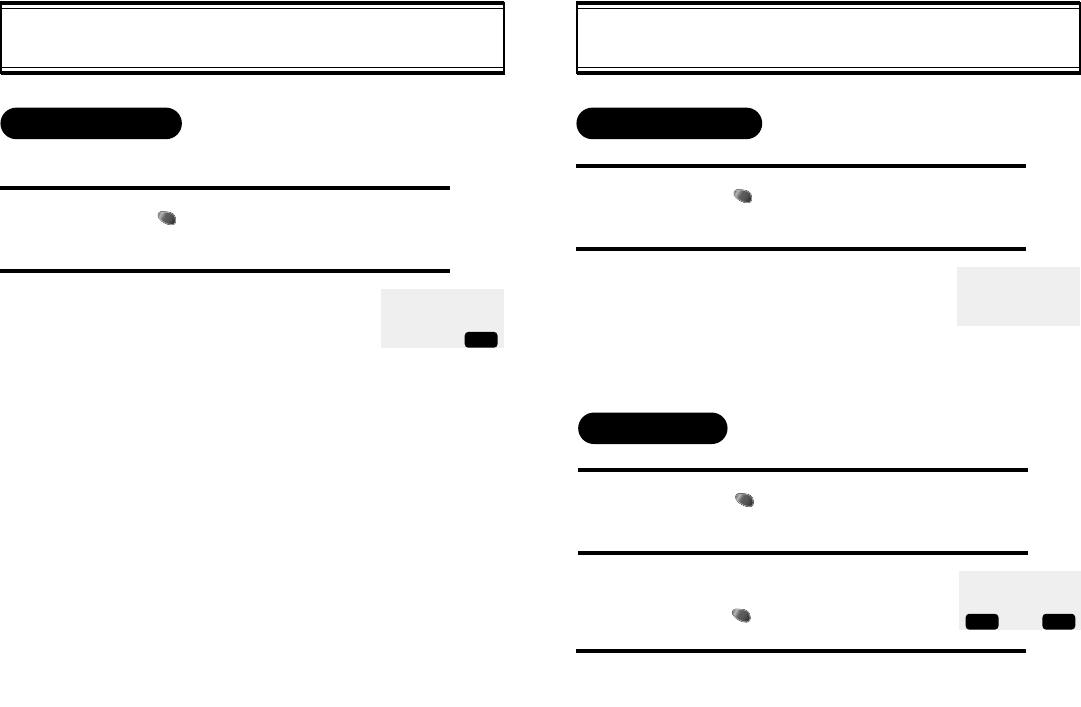
[67]
[66]
DOWNLOADS
Press [ ], then [1], then [2].
Select the state,
(PHONE RINGS, POWER ON,
POWER OFF) and you can view
the Downloads in the selected
state.
1
2
VIEW SETTINGS
On this menu, You can see the Downloads in each state.
1 : PHONE RINGS
2 : POWER ON
3 : POWER OFF
PREV
DOWNLOADS
Press [ ], then [1], then [3].
You can connect to downloading
server.
1
2
GET DOWNLOADS
Orange
Press [ ], then [1], then [4].
Select the Downloads using the
scroll keys.
Press [ ].
1
2
FORWARD TO
1 : Image 1
2 : Image 2
3 : Image 3
DEL
SEL
You can connect to Downloading server.
3
Ваш отзыв будет первым



