- Тип техники
- Бренд
Просмотр инструкции сотового gsm, смартфона Hyundai Electronics HGC-310, страница 2
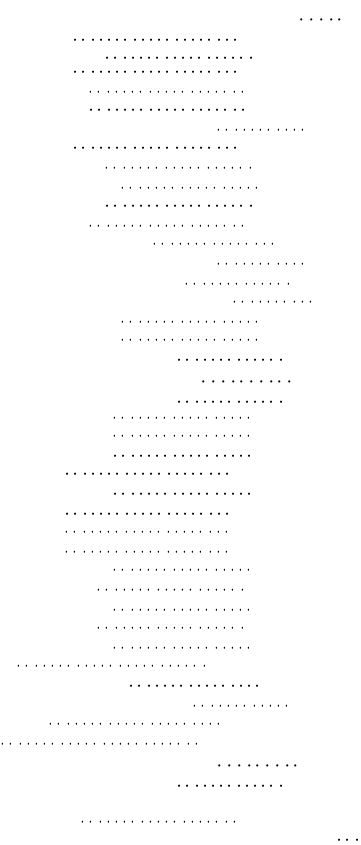
[ i]
TABLE OF CONTENTS
CHAPTER 1 BEFORE USING YOUR PHONE
1
Package Includes 2
Handset Description 3
Basic Functions
4
The Function Keys 4
Display Indicators 5
Screen Status, Display and Function 5
Using the Battery 6
Installing the Battery 6
Removing the Battery 6
Charging the Battery 7
Power Connection 7
Charging the Battery Only 7
Time to Complete Battery Charging 8
Battery Life (For New Battery) 8
Charging the Battery with the Handset 9
Charging Completion 9
Status of Charger LED 9
Important Battery Information 10
CHAPTER 2 BASIC OPERATION 11
Turning the Phone On and Off 12
Turning the Phone On 12
Turning the Phone Off 12
How to Use the Menu 13
Menu Summary 14
SMS Menu Summary 17
Basic Functions 18
Making a Call 18
Pause Feature 19
How to Answer Calls 20
Caller ID Function 20
Call Waiting Function 20
Missed Call Display 21
How to Adjust Volume 21
Vibrate 21
Functions During a Call 22
Sending Your Number to a Pager 22
Scratch Pad 22
Mute 23
CHAPTER 3 MEMORY FUNCTION 25
How to Store a Phone Number 26
How to Enter Letters and Characters Using
the Dial Buttons 27
How to Make a Call Using A Stored Phone Number 28
Ваш отзыв будет первым



