- Тип техники
- Бренд
Просмотр инструкции сd-чейнджера Hyundai Electronics H-CDM8063, страница 6
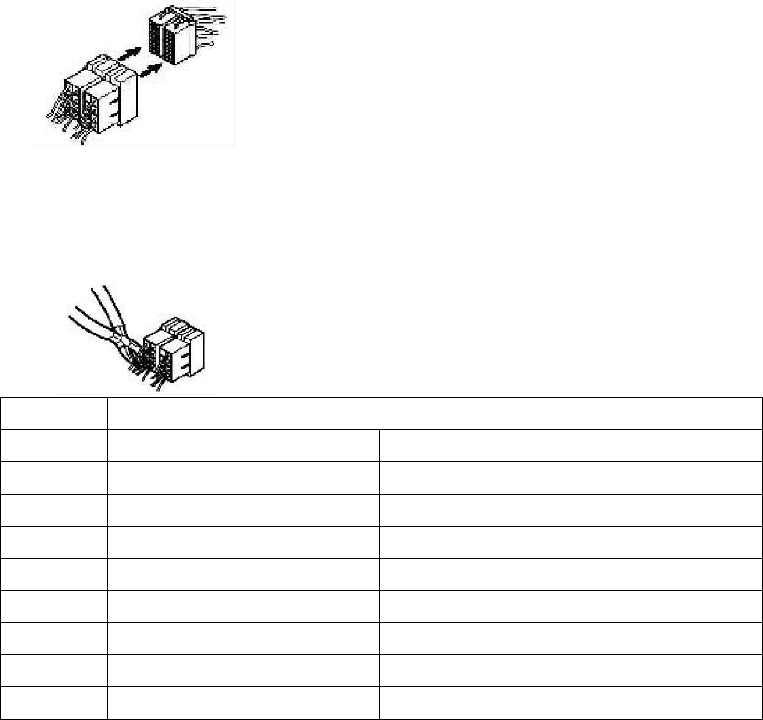
6
Using the ISO Connector
1.If your car is equipped with the ISO connector, then connect the ISO connectors as illustrated.
2.For connections without the ISO connectors, check the wiring in the vehicle carefully before connecting, incorrect connection may
cause serious damage to this unit.
Cut the connector, connect the colored leads of the power cord to the car battery as shown in the colour code table below for speaker
and power cable connections.
Location FUNCTION
Connector A Connector B
1 Rear Right(+)---Purple
2 Rear Right(-)---Purple/Black Stripe
3 Front Right(+)---Gray
4 ACC+/red Front Right(-)---Gray/Black Stripe
5 Auto Antenna/blue Front Left(+)---White
6 Front Left((-)---White/Black Stripe
7 Battery 12V (+)/yellow Rear Left(+)---Green
8 Ground/black Rear Left(-)---Green/Black Stripe
Ваш отзыв будет первым
Вопросы пользователей
Поиск:
по производителю
по типу техники
по модели
Сортировать:
по дате


c ответами



Анатолій
04 октября 2020, Киев
Потрібна інструкція для користування електродуховкою Арістон





 0
0