- Тип техники
- Бренд
Просмотр инструкции автомагнитолы Hyundai Electronics H-CMMD4046, страница 15
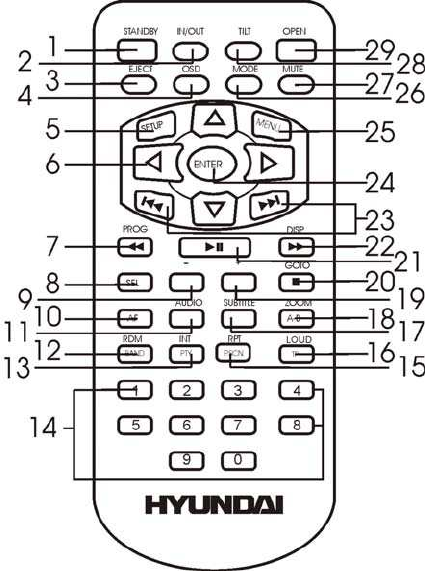
15
Remote control for the unit
1. STANDBY button
Press the button to turn the power on, press again to turn the
power off.
2. IN/OUT button
Press the button to move the monitor forward or
backwards in three steps when the monitor is opened.
3. EJECT button
4. OSD button
Press it to enter OSD setup page.
5. SETUP button
Press it to enable DVD title menu.
6. 34/56 buttons
In DVD mode press them to go to previous/ next
chapter or track.
7. PROG button
Press this button to enter numeric number to go to
specific time, title or track.
8. SEL button
Press SEL button to set the characteristics:
BASS, TREBLE, BALANCE L-R, FADER, BRIGHT, CONTRAST, COLOR SHARP
Press and hold the button for more than two seconds to set other characteristics: LOC => LOUD =>
STEREO / MONO => TIME => TA VOL => EON => DUAL ZONE => EXIT.
Ваш отзыв будет первым



