- Тип техники
- Бренд
Просмотр инструкции автомагнитолы Hyundai Electronics H-CMD7082, страница 7
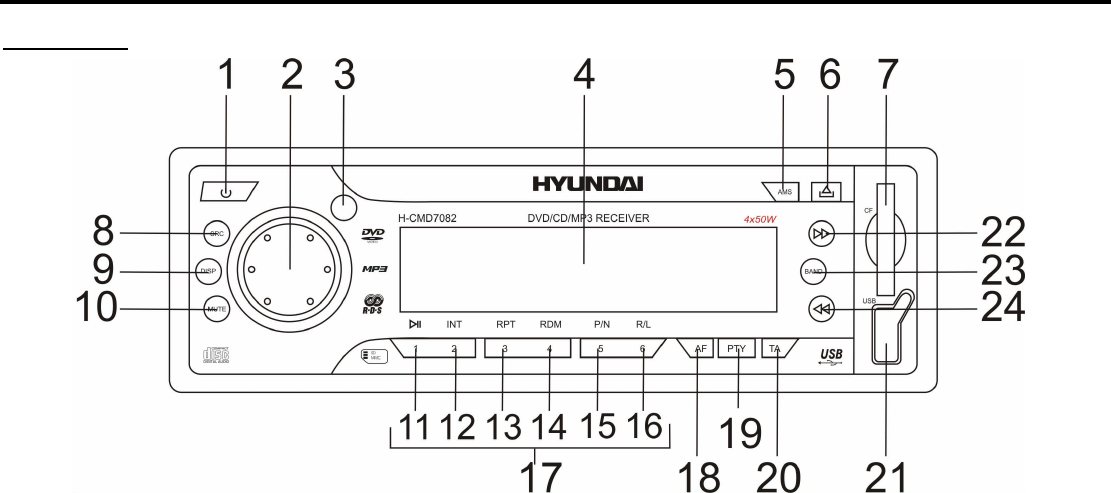
7
Panel controls
Front panel
1. PWR button
Press PWR to turn the power on. Press again to turn the power off.
2. VOL knob (rotate it to adjust the volume)/ MENU/SEL button: during VCD/ DVD playback, press more then 2
seconds to display the root menu of the disc. Repeatedly press SEL to select modes: VOL, BAS, TRE, BAL,
FAD; rotate the knob to adjust the level.
3. Remote control sensor
4. LCD display
5. AMS button
Press it to activate the Radio Auto preset function.
Ваш отзыв будет первым



