- Тип техники
- Бренд
Просмотр инструкции автомагнитолы Hyundai Electronics H-CMD7079, страница 38
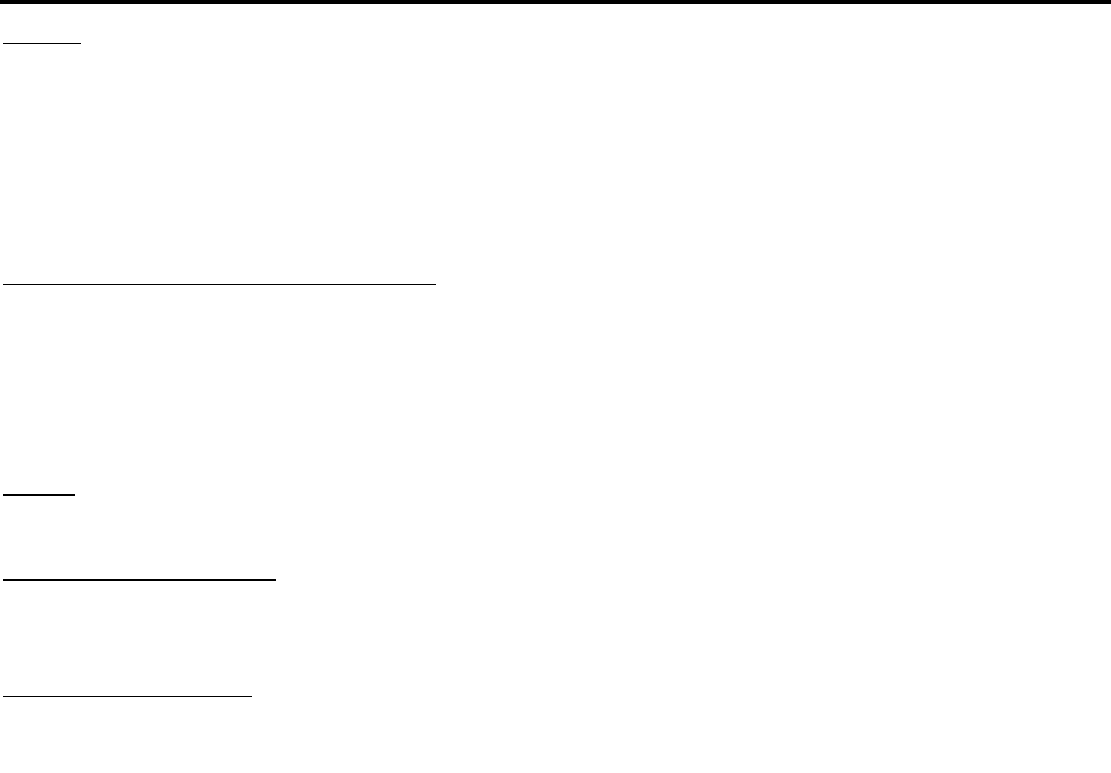
38
Bluet ooth operations
Pairing
First, make sure the bluetooth function in your headset is set to “ON”. Then press and hold PHONE button until
“PAIRING” blinks on the display wa it ing fo r the bluet oot h device to connect. At this time, please run t he bluetoot h
search and connect function in yo ur cell phone. The unit mo del number will be shown on t he cellp hone as “BT car
stereo”. Select this item and co nnect.
When you are asked for a connection password, please input “0000” in your cellphone to finish the pairing. The
bluetoot h icon will be shown on the LCD indicating that the bluetooth function is ready to use.
Dialing on the front panel or on the RC
Whe n yo u w ant t o dia l a ca ll on t he fro nt pane l or t he RC, pr ess PHO NE but to n on t he front pa nel o r t he RC, t hen
press the numeric buttons 1-0 on the front panel or the RC to input the telephone number of the receiving party.
Press ANSWER butto n to act ivat e t he call. In case the call cannot be establis hed, t he unit will auto matically redia l
until you press END CALL butt on.
Note: you can dial maximum 15-digit number using the unit .
Redial
Press ANSWER button to call the most recent dialed number so t hat you can repeat recent call easily.
D isc onnect ing the phone
Aft er pressing PHONE butto n, press VOL/SEL knob three t imes to cycle t hrough to “DIS CONN”. Press and ho ld
S EL bu tton to disc onnec t the cur rent conne c tion p hone so that you can conne ct another one.
Inco ming Ca ll Dis pla y
Anytime wh en the re is an inc omin g call, the LCD dis play will show the inc omin g number.
Ваш отзыв будет первым



