- Тип техники
- Бренд
Просмотр инструкции автомагнитолы Hyundai Electronics H-CMD7079, страница 23
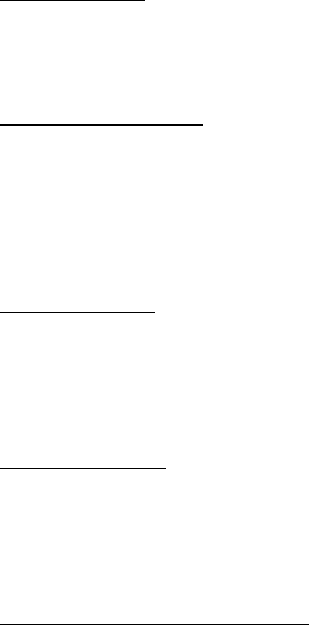
23
Slow Motion
Press SLOW b utton on the RC to perf orm sl ow m oti on of the vi deo pl ay. Sl ow m oti on spee d within 1/2 up to 1/8 wi ll
be shown, according to t he slowness. Cycle back to normal playback of press PLAY/PAUSE butto n to resume.
M ulti-Angle V iew
Press ANGLE butto n on the RC to perform multi-angle playback. The number of angles is changed sequentially.
Note: The number o f angles is different according t o t he disc.
The function only work for discs having scenes recorded at different angles. When no different angle is recorded, the
OSD will sho w “INVALID KEY”.
Video System
Press BND/SYS button on the panel or RC to choose between NTSC, PAL, PAL60, AUTO, according to the
encoding format o f t he disc. The defau lt mo de is AUTO. Use this function if there is so met hing wrong about the
display function (e.g. no color is display).
Program Mode
Press ST/PROG button on the RC to set the program play . Use cursor buttons to set the chapter and track number in
y our desired order. Press En ter item to b egin th e program play . Press ST/PROG b utton and confi rm a blank program
again to cancel this o perat io n.
Electronic Shock Protection
This uni t i s equipped wi th Electroni c Shock Protec ti on (ESP) s o that th e si gnal will b e protec ted again st rough roads:
ESP for DVD is 5 seconds.
Ваш отзыв будет первым



