- Тип техники
- Бренд
Просмотр инструкции автомагнитолы Hyundai Electronics H-CMD7079, страница 20
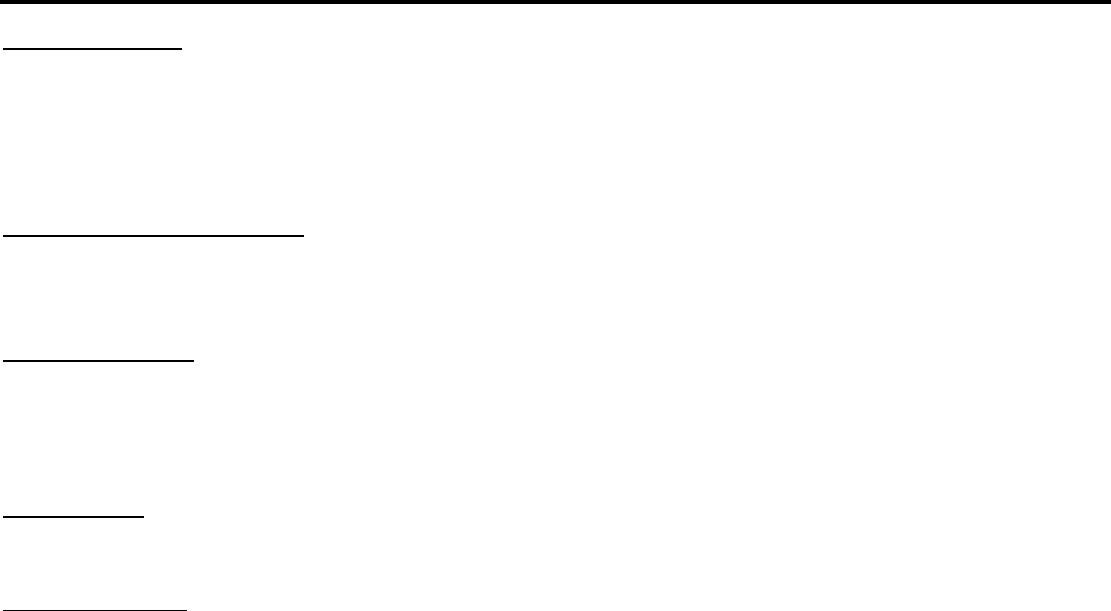
20
DVD operations
Inse rt/Eject disc
Insert a disc into disc slot with label side up. The disc will be automat ically loaded into the unit, even when it is o ff
or in radio mode. The word “LOAD” will show on the display and the disc will play automatically. Press EJECT
button to ej ect the dis c from the sl ot. If the disc is not rem oved f rom the sl ot wi thin 5 seconds, i t will automati cally be
loaded into the slot again. When the disc is ejected and removed, the unit will auto matically switch to radio mode.
O SD (Disp lay info rmation)
Press and ho ld butto n 1/OSD button on the front panel, o r press OSD but ton on the RC, so that t he OSD will be
displayed on the monitor. Details such as title, track, playtime, etc, will be shown. Press again to turn the OSD off.
Playing the D VD
After the disc is loaded, the movie of the DVD will be played automatically. The menu will be prompted so that you
can choose the setting. Press the PBC/MENU button on the RC during playback so that the menu will be shown. The
disc will go back to the opening screen if PBC/MENU butto n is pressed.
Tit le Playing
Press the TITLE button on the RC so t hat the title menu of the DVD will be displayed.
Selecting Tracks
On the panel press NEXT button to advance to the next track. Track numbers will be shown on the di splay. Press and
hold NEXT button to fast forward. Press PREVIUOS button to go to a previ ous track. Track n umbers will be shown
on the display. Press and hold PREVIOUS button to fast reverse. Disc will play normally when the buttons are
released. On the RC, use PREVIOUS/SEEK- or NEX/SEEK+ buttons.
Ваш отзыв будет первым



