- Тип техники
- Бренд
Просмотр инструкции автомагнитолы Hyundai Electronics H-CMD7079, страница 18
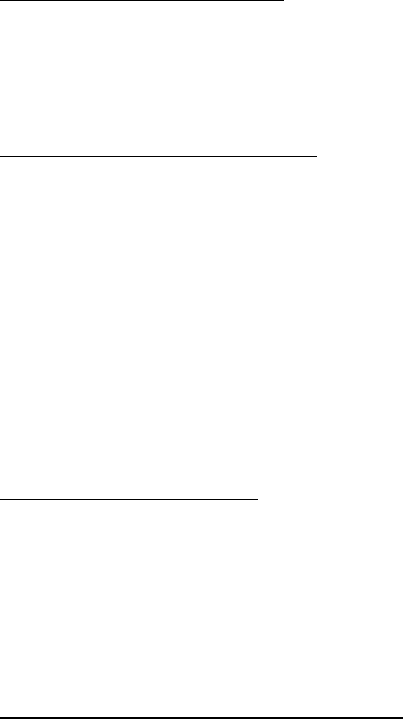
18
Save Your Preset Stations
There are six numbered preset buttons, which can store and recall stations for each band. If while listening to a
radio station you would like to save the station as a pre-set, press and hold one of the numeric buttons 1-6 until
you hear a beep. The button you pressed is now the pre-set button for that station.
Automatic Store/Preset Scan
Automatic Scan and Store
While listening to the FM radio, press and hold APS button for 3 seconds. The unit will automatically scan and
save statio ns fo r all t he 3 FM bands, whic hever band (FM1, 2 or 3) yo u are liste ning to. While listening to t he AM
rad io , press APS butto n for 3 seconds. The receiver will aut omat ica lly sca n and save stat ions fo r the 2 AM bands,
whichever band (MW1 or 2) you are listening to.
Scan Saved Stations
Press APS button on the panel or AMS button on the RC once to perform the scanning functions. In FM mode,
press APS but ton on t he panel or AMS but to n o n the RC and the stations in t hat FM band will be scanned; press
the buttons in AM mode and sc an the band stations of that AM band.
RDS-EON CONTROL
This unit is equipped with the lat est techno log y of EON control, so that when you are listening to Radio or CD, if
there is any travel announcement from a nearby local station, the radio will already know the frequency of that
radio station. Then it will receive the station, turn up the volume, or interrupt the playback of the music for the
duration of the announcement. At the end o f the announcement the radio will ret urn to it s previo us state ready for
t he next anno uncement.
AF-ALTERN ATIVE FREQUENCY
Press 7/AF nu meric but to n o n the panel so t hat t he unit will c hoo se the strongest FM sig nal fo r t he selected st ation,
Ваш отзыв будет первым



