- Тип техники
- Бренд
Просмотр инструкции автомагнитолы Hyundai Electronics H-CMD7079, страница 17
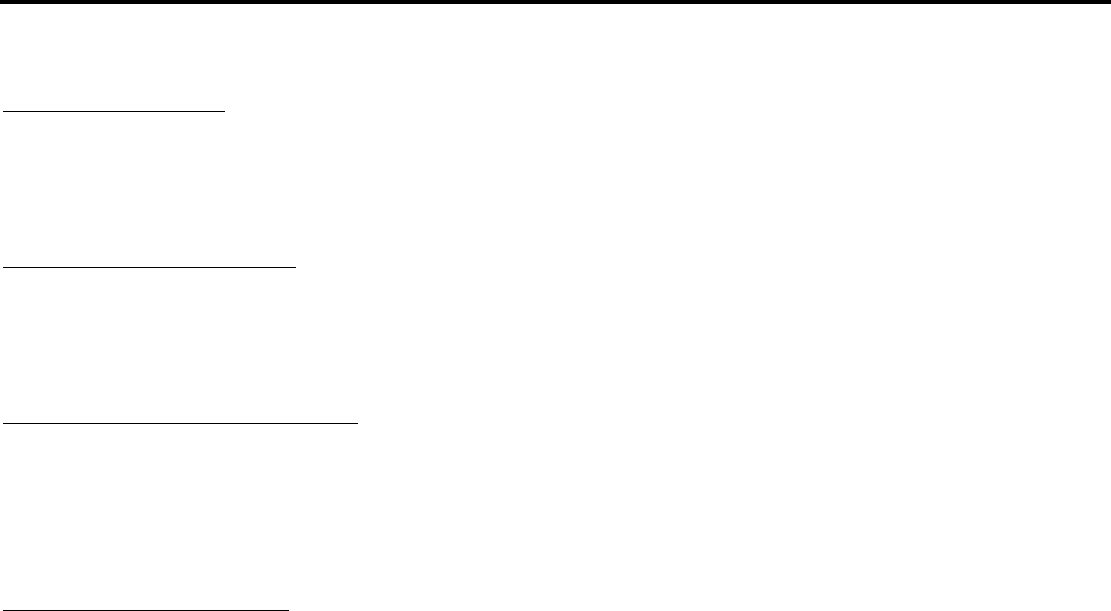
17
Radio operations
Note: RDS (Radio Data System) service availability varies with areas. Please understand if RDS service is not
available in you area, the following service is not available, either.
Choose Radio Band
Press BND/SYS button on the RC or BD/NP/SUB button on the panel to select a band. The unit has with five
bands: FM1, FM2, FM3, MW1 and MW2. Each of t he five bands can sto re up to six preset statio ns, for a total of
30 preset memor y stations.
Radio Tune/Seek Function
Press NEXT/SEEK+ or PREVIOUS/SEEK- buttons on the RC or PREVIOUS/NEXT buttons on the panel to
manua lly ad just t he radio freque ncy. Press and ho ld these but to ns, t he radio will auto mat ic ally seek for the next up
o r down strong and clear frequency stat io n. Repeat this act ion to seek fo r other desired stat ions.
Mono/Stereo Reception Control
In FM radio mode, press the ST/PROG button on the RC to select stereo or mono reception. “ST ON” will show
o n t he display indicat ing that stereo receptio n is received.
I mpro ve ment o f recept io n o f d istant statio ns can be done by select ing “ST-PROG” oper atio n which may cut down
some recept ion no ise.
Local/Distance Reception
Press the LOC/RDM butto n on the RC to select local or distant stations reception.
“LOC ON” shows on the display, meaning that local reception is turned on; “LOC OFF” shows on the display,
meaning t hat distant reception is turned on.
Loca l and dist ance recept io n setting can fac ilit at e the rad io recept io n, depending o n t he lo cat io n in which t he radio
is being used.
Ваш отзыв будет первым



